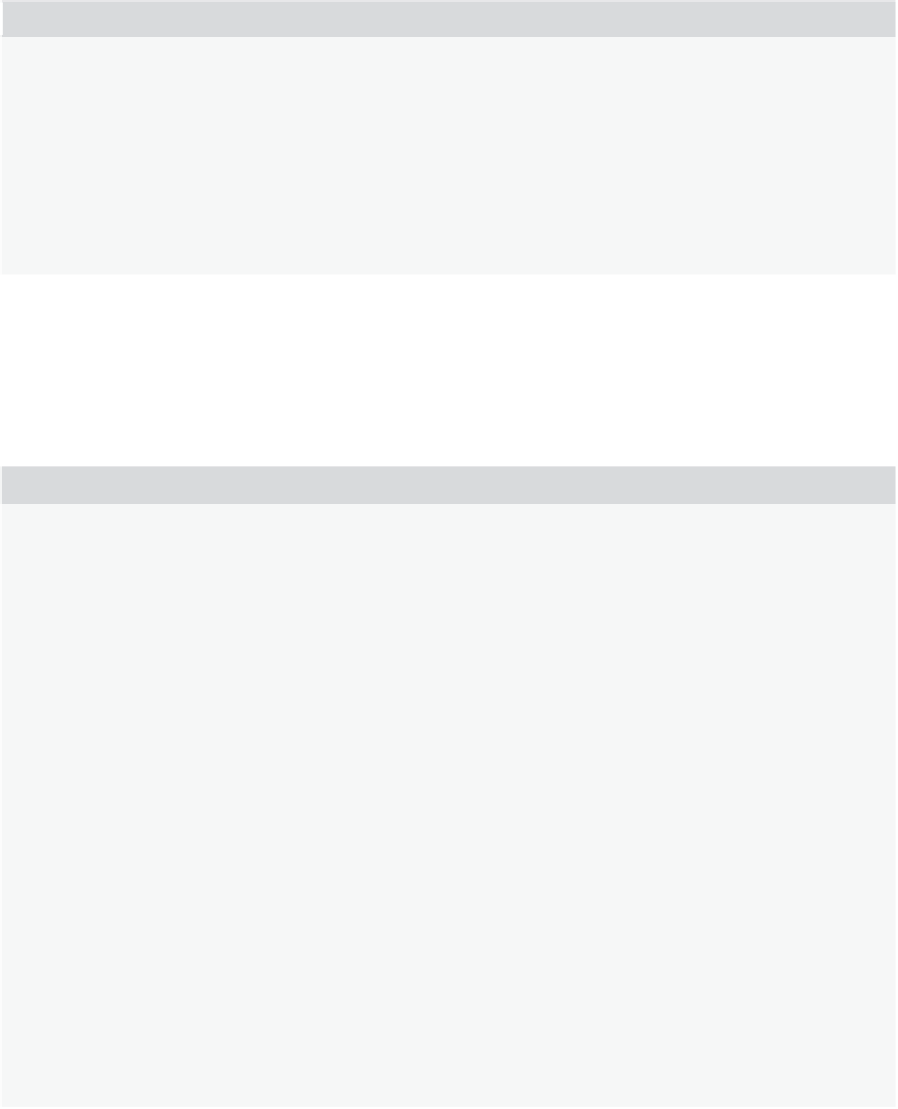Java Reference
In-Depth Information
Methods
MethOD NaMe
DesCrIptION
INtrODuCeD
Removes keyboard focus from the element.
Level 1
blur()
Simulates a mouse click for
<input/>
elements
with
type button
,
checkbox
,
radio
,
reset
,
and
submit
.
Level 1
click()
Gives keyboard focus to the element.
Level 1
focus()
Selects content of
<input/>
elements with
type text
,
password
, and
file
.
Level 1
select()
HTMLOptionelement
Represents the
<option/>
element.
Properties
prOperty NaMe
DesCrIptION
INtrODuCeD
Gets or sets the
selected
attribute. The value
of this property does not change as other
<option/>
elements in the
<select/>
element
are selected.
Level 1
defaultSelected
Gets or sets the value of the
disabled
attribute.
Level 1
disabled
Gets the
HTMLFormElement
object containing the
<option/>
element. Returns
null
if the element
is not inside a form.
Level 1
form
Gets the index position of the
<option/>
element in its containing
<select/>
element.
Starts at
0
.
Level 1
index
Gets or sets the value of the
label
attribute.
Level 1
label
Returns a boolean value depending on whether
or not the
<option/>
element is currently
selected.
Level 1
selected
Gets the text contained within the
<option/>
element.
Level 1
text
Gets or sets the value of the
value
attribute.
Level 1
value