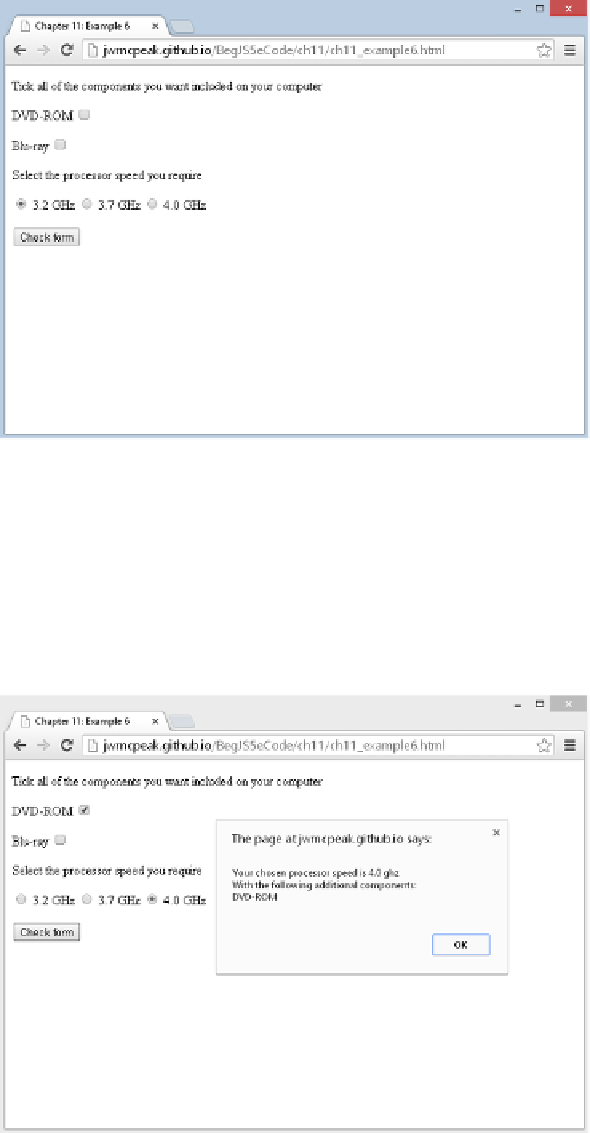Java Reference
In-Depth Information
figure 11-7
Check some of the check boxes, change the processor speed, and click the Check Form button. A
message box appears and lists the components and processor speed you selected. For example, if you
select a DVD‐ROM and a 4.0 GHz processor speed, you will see something like what is shown in
Figure 11-8.
figure 11-8