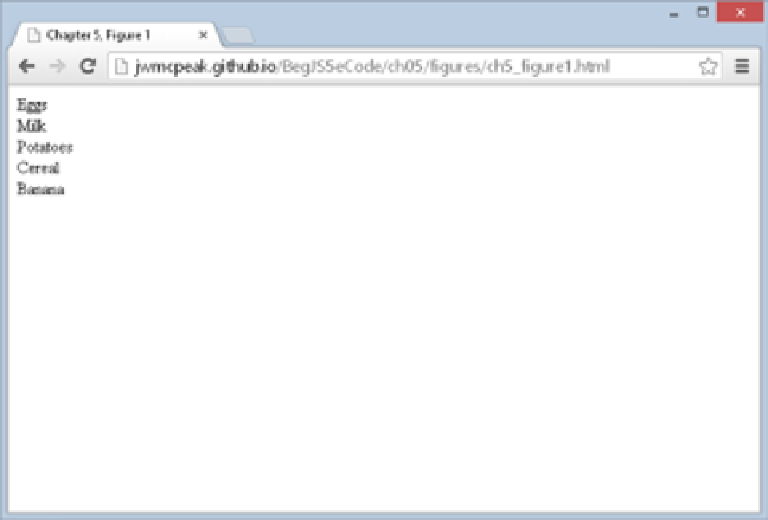Java Reference
In-Depth Information
figure 5-1
Don't forget that the sorting is case sensitive, so
Paul
will come before
paul
. Remember that
JavaScript stores letters encoded in their equivalent Unicode number, and that sorting is done based
on Unicode numbers rather than actual letters. It just happens that Unicode numbers match the
order in the alphabet. However, lowercase letters are given a different sequence of numbers, which
come after the uppercase letters. So the array with elements
Adam
,
adam
,
Zoë
,
zoë
, will be sorted to
the order
Adam
,
Zoë
,
adam
,
zoë
.
Note that in your
for
statement you've used the
Array
object's
length
property in the condition
statement, rather than inserting the length of the array (
5
), like this:
for (var index = 0; index < 5; index++)
Why do this? After all, you know in advance that you have five elements in the array. Well, what
would happen if you altered the number of elements in the array by adding two more names?
var names = [ "Paul", "Sarah", "Jeremy", "Adam", "Bob", "Karen", "Steve" ];
If you had inserted
5
rather than
names.length
, your loop code wouldn't work as you want it to. It
wouldn't display the last two elements unless you changed the condition part of the
for
loop to
7
.
By using the
length
property, you've made life easier, because now there is no need to change code
elsewhere if you add
array
elements.
Okay, you've put things in ascending order, but what if you wanted descending order? That is where
the
reverse()
method comes in.