Graphics Programs Reference
In-Depth Information
TIP
You can place dimensions in different ways. By default, dimension-
ing displays the value and any applied tolerances. Here are some other options:
10.
Locate the Equal constraint (or press the = key), and select first a
horizontal and then a vertical line to link their sizes.
11.
After the sketch updates, use the marking menu to select Finish
Sketch (or select it from the Exit panel on the Sketch tab).
Once the sketch is finished, the Ribbon updates to show the 3D Model tab, and
the sketch moves to the Home view. If you've orbited the sketch while you were
editing it, the view might not change orientation.
Creating a Pattern in a Sketch
Using a pattern to replicate sketch geometry is much faster than creating and
dimensioning separate instances of the geometry.
Certification
Objective
1.
Make certain that the 2013 Essentials project file is active, and then
open the
c03-02.ipt
file from the
Parts\Chapter3
folder.
2.
Double-click the icon next to Sketch1 in the browser.
3.
Click the Rectangular Pattern tool in the Pattern panel of the
Sketch tab.
4.
When the Rectangular Pattern dialog box opens, pick the circle in
the sketch for the geometry that will be duplicated.
5.
Pick the selection icon for Direction 1, and then pick the bottom
horizontal line in the sketch to set the direction.
6.
Set the count for Direction 1 to 5, and set Spacing to 20 mm.
7.
Pick the selection icon for Direction 2, and pick the vertical line on
the left.
8.
Click the Flip icon to change the direction of the second pattern
direction.


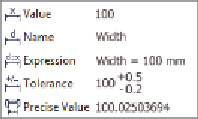





Search WWH ::

Custom Search