Graphics Programs Reference
In-Depth Information
For clarity, the
Grid, Axes, and
Minor grid lines and
Axes options in the
Application Options
dialog box's Sketch
tab are disabled.
FIGURE 3.2
Selecting the plane for sketching
6.
Begin moving your cursor to the right. You will see a dimension for
the length of the line and the angles appear as you move around.
7.
Position your cursor to the right of the part center with the line
horizontal.
As you are sketching, icons will appear that look like the constraint
icons in the Constrain panel. In this case, the Horizontal constraint
icon will appear when the line is horizontal.
8.
The dimension value is highlighted, so type
60
to specify the length
value for the line (Figure 3.3).
FIGURE 3.3
Entering a dimension value will lock
in that size.
9.
Press the Tab key to set that length value. When your line is horizon-
tal, click the mouse to create the segment. Note that the Line tool is
ready to create another segment.
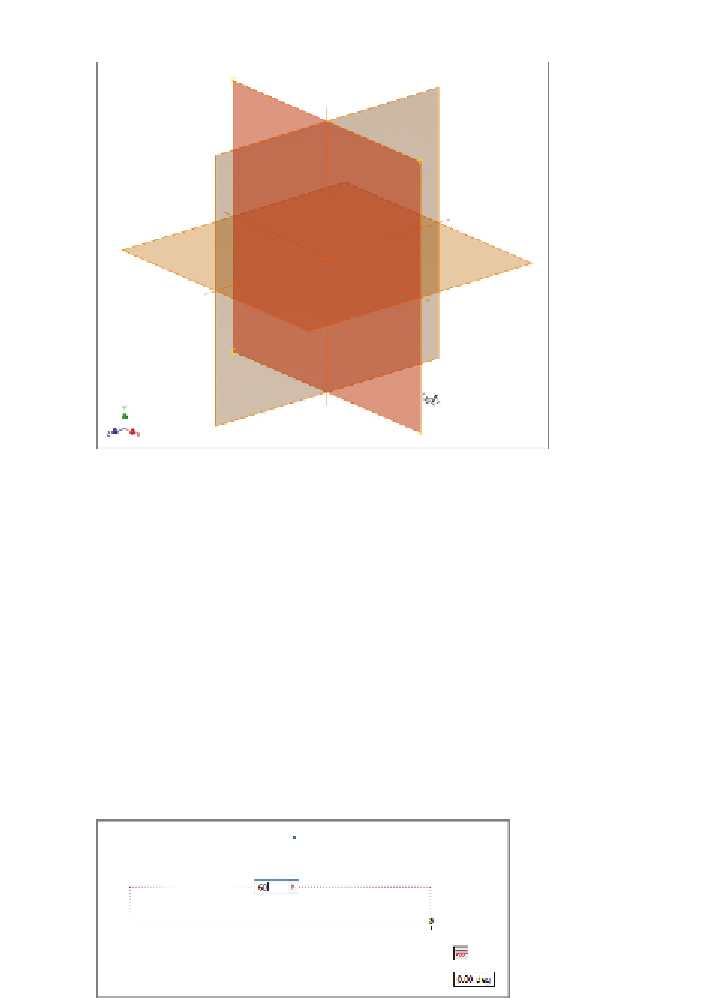


Search WWH ::

Custom Search