Graphics Programs Reference
In-Depth Information
Replace Model Reference
Many parts are variations on an existing design. Oftentimes, you will create a
whole new part number for a minor difference. Inventor can copy an existing
drawing and replace the source of its drawing views. In the following exercise,
you will use the finished drawing for the
c02-01.ipt
file as the source for a new
drawing based on a new part.
1.
Make certain that the 2013 Essentials project file is active, and then
open
c02-20.idw
from the
Drawings\Chapter2
folder.
2.
Start the Replace Model Reference tool from the Modify panel on the
Manage tab.
3.
In the Replace Model Reference dialog box, select the current draw-
ing, and then click the Browse icon. In this case, there is only one
model referenced.
4.
Browse, select the
Parts\Chapter2\c02-03.ipt
file, and click Open.
5.
When the warning that you are changing the model appears, click Yes;
then click OK to update the drawing and see the change, as shown in
Figure 2.33.
FIGURE 2.33
Some dimension cleanup is necessary, but this was
finished in seconds.

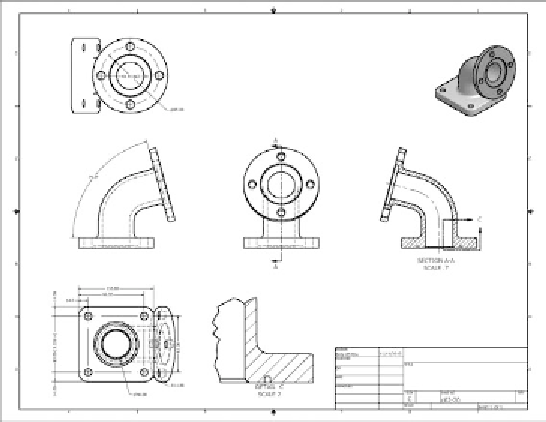

Search WWH ::

Custom Search