Graphics Programs Reference
In-Depth Information
FIGURE 2.19
Placing a complex
centerline bisector
While you are looking at the section view, you should improve its appearance.
Editing a Detail View Placement and Callout
Previously, you moved views around to improve the layout of the drawing. Callouts,
section lines, and detail boundaries can also be edited to improve their clarity.
1.
Make certain that the 2013 Essentials project file is active, and then
open
c02-12.idw
from the
Drawings\Chapter2
folder.
2.
Zoom in on the section view.
3.
Select the letter
C
in the detail view boundary, and drag it to where
the upper-right corner is now.
In addition to relocating the callout, you can change the letter by
editing the text.
4.
Click the boundary. When the corners and center highlight, drag the
center upward and to the right a short distance.
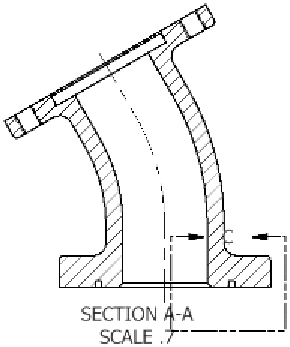

Search WWH ::

Custom Search