Graphics Programs Reference
In-Depth Information
Wireframe With Hidden Edges
Working in wireframe is comfortable for users
who have experienced older 3D systems. The addition of displaying the hidden
edges makes it easier to sort out what is in the foreground and in the background.
Monochrome
Monochrome makes your model look like Shaded mode but with
grayscale shades replacing the colors of the components. It is a useful tool to see
how a noncolor print of your shaded model might look.
Illustration
Illustration mode is in some ways a mirror to Realistic. It makes the
model appear more like a line drawing by adding edges and varying line weights
to the display.
See Figure 1.19 for the last three modes described.
FIGURE 1.19
Wireframe With Hidden Edges, Monochrome, and Illustration visual styles
Using Shadows
Shadows can assist in understanding the contours of a part, in particular when
a part is prismatic and faces can be obscured in Shaded mode. These shadows
can be displayed all at once, in any combination, or individually.
Ground Shadows
An easy way to add a visual appeal to your model is to have
it cast a shadow on the ground. The position of the ground is controlled by the
location of the Top face on the ViewCube. The effect is of light shining down on
the top of the model.
Object Shadows
Selecting the Object Shadows option causes components and
features to cast shadows on one another based on the direction of the lighting.

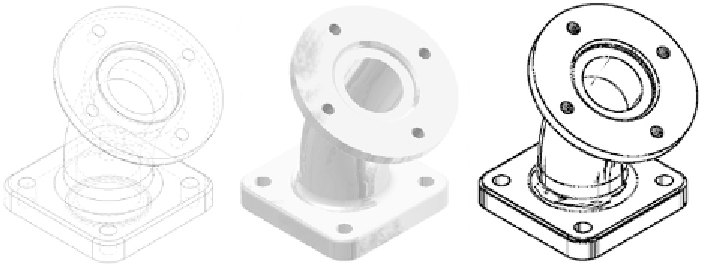

Search WWH ::

Custom Search