Graphics Programs Reference
In-Depth Information
Increasingly, designers use renderings to present new concepts rather than
creating detail drawings that might not be understood by people setting budgets.
Regardless of the reason, the visualization capabilities that reside within the mod-
eling environment can be just plain fun.
Understanding the Visual Styles
You can find the tools covered in this section on the View tab in the Appearance
panel. I will review many of them, but I'm sure you will find yourself experimenting
with them for a long time to come.
Certification
Objective
Realistic
The Realistic visual style works at two levels. First, it uses the com-
mon color library that is shared among most Autodesk design products, giving
you a different appearance than the other modes. Realistic also lets you very
quickly create a ray-traced rendering that is more than suitable for communi-
cating a design concept. Although this option is in the modeling environment,
it really isn't intended to be the setting used while doing modeling or assembly
functions. Not all graphics cards are capable of working with the ray-tracing
capabilities.
Shaded
Shaded mode has been available throughout Inventor's history and is
the environment that most users work in.
Shaded With Hidden Edges
To highlight the visible edges of the components
and generate hidden edges that show through the components to make it easier
to find faces that are otherwise obscured, use Shaded With Hidden Edges.
See Figure 1.18 for an illustration of these three modes.
FIGURE 1.18
The Realistic, Shaded, and Shaded With Hidden Edges visual styles

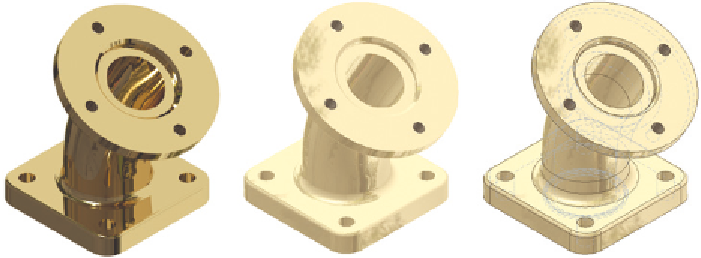

Search WWH ::

Custom Search