Graphics Programs Reference
In-Depth Information
FIGURE 1.17
Selecting the Software Graphics
option can help overcome stability issues.
The majority of crashes in Inventor begin as a conflict between the graphics
driver, Windows, and Inventor. Selecting Software Graphics disconnects Inventor
from communicating directly with the graphics driver. If the crashing stops, you
should verify that your video card is supported and make sure you have the certified
driver for the card. The Additional Resources section under Help has a link to look
up the certified driver for approved video cards.
The Diagnostics tool at the bottom can help test whether the graphic drivers
are WHQL-certified for Windows and whether your graphics card is capable of
offering acceleration.
Inventor's Help sys-
tem uses multiple
resources to locate
information for you.
The Help tools are on
the right end of the
title bar, and they
include a search win-
dow that will locate
information from
multiple resources,
including the wiki
for Inventor. You can
even share your own
tips on the wiki.
Exploring the Assembly Tab
This tab's settings are primarily at-large assembly needs and specialized options.
You can control whether the inactive components of the assembly remain opaque
when a component is activated for editing; you can also change this option on
the View tab by extending the Appearance panel.
If you decide that you would rather not hear the sound played when you place
an assembly constraint, you can turn it off on this tab.
Exploring the Drawing Tab
This tab has some settings that should be very interesting to AutoCAD users. The
Default Drawing File Type setting can be selected, which allows you to create draw-
ings in the traditional Inventor IDW format, or you can choose to create DWG files
that can be opened for viewing, printing, and measurement in AutoCAD. You can
even set which AutoCAD release format a DWG will be created in.
You can set some overall dimension preferences, and you can control whether
line weights are displayed. For users with limited graphics power, you can change
the View Preview Display setting to see views with a full preview, with a partial
view, or with a bounding box.
If you choose to cre-
ate drawings in DWG
format, they can be
created in 2000,
2004, 2007, 2010,
or 2013 format.


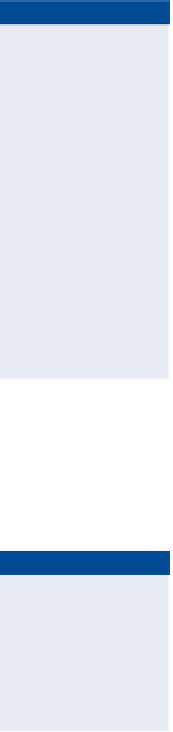
Search WWH ::

Custom Search