Graphics Programs Reference
In-Depth Information
Follow these steps to save your current settings and experiment with some
changes:
1.
Keep using or reopen the
c01-01.ipt
file used in previous exercises.
2.
Expand the Application menu, and click the Options icon.
3.
At the bottom of the dialog box, click the Export button.
A dialog box appears showing a couple of default settings backups. You
can save your settings in this folder after you've made some changes.
4.
Click Cancel.
5.
Now, select the Colors tab.
6.
Select Presentation from the Color Scheme list, and notice the change
in the preview window.
7.
Drag the title bar of the dialog box to the left so you can see part of the
Graphics window of Inventor behind.
8.
Click the Apply button at the bottom of the dialog box. See Figure 1.16
for reference.
FIGURE 1.16
The Graphics window with the Presentation color scheme

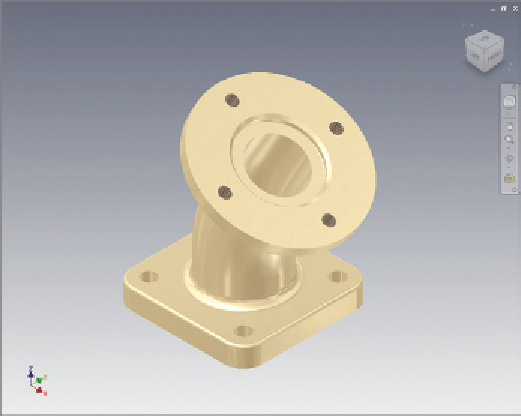

Search WWH ::

Custom Search