Graphics Programs Reference
In-Depth Information
file tabs at the bottom of the Graphics window. These tabs display the names
of the files.
FIGURE 1.11
File tabs let you quickly
switch between open files and even preview
the file before you select it.
The first two buttons on the left arrange your open files by cascading them
or by displaying them as tiles side by side. Let's try using the tools to see what
happens:
1.
Click the Arrange button on the file tabs bar.
2.
The files will stack on top of each other, as shown in Figure 1.12.
3.
Look at the browser, and then click back and forth between the tabs for
the
c01-01.ipt
and
c01-02.ipt
files to see the effect on the browser.
FIGURE 1.12
The files arranged as floating windows

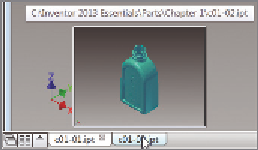
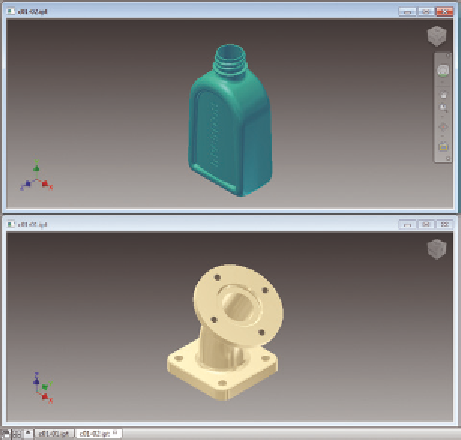

Search WWH ::

Custom Search