Graphics Programs Reference
In-Depth Information
FIGURE 15.16
An example of how many options can be controlled in
an iPart or iAssembly
Compared with your products, this was probably a simple assembly. Managing
the contents of an iAssembly can seem a bit daunting, but having the ability to
access variations on a common assembly through a single assembly file is great
for maintaining the design.
Using an iAssembly
The primary benefit of having an iAssembly is to have the option of placing dif-
ferent versions of an assembly family into the same primary assembly. The ver-
sion inserted into the assembly can also be changed at any time.
1.
Make certain that the 2013 Essentials project file is active, and then
create a new assembly using the
Standard.(mm).iam
template from
the Metric folder.
2.
Start the Place tool in the marking menu or the Component panel on
the Assembly tab.
3.
In the Open dialog box, double-click the
c15-04.iam
from the
Assemblies\Chapter15
folder.
Selecting an iAssembly will preview the component and display
the Place iAssembly dialog box. You can use this dialog box to select
which member of an iAssembly you want to place. The same type of
dialog box appears when you place an iPart into an assembly.
4.
Set the Graphics window to the Home view and click the screen to
place the default version of the drawer.
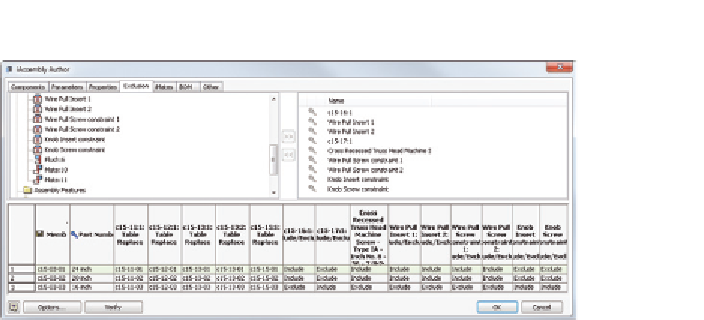

Search WWH ::

Custom Search