Graphics Programs Reference
In-Depth Information
12.
In the Author panel of the Manage tab, find the Edit Factory scope icon,
and use the drop-down to change the mode to Edit Member scope.
13.
Add 0.75 in fillets to the short edges of the drawer front, as shown in
Figure 15.9.
FIGURE 15.9
Adding a fillet to one of the
iPart members
14.
Switch the part to the c15-02-02 version to see that the fillets were
not applied.
15.
Double-click the table to see the effect of adding a feature with Member
Scope active (Figure 15.10).
FIGURE 15.10
With Member Scope active, new features are
not added to other members.

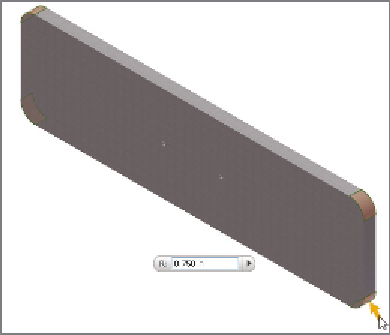


Search WWH ::

Custom Search