Graphics Programs Reference
In-Depth Information
15.
Click the Browse button under the component type.
16.
In the Classification dialog box (Figure 14.21), navigate to the
23.65.35.11.14 Instantaneous Water Heater, and click OK.
FIGURE 14.21
Loading the appropriate product
definition so the Revit MEP software can use your data properly
In the Export Building Components dialog box, you can add the
information on your product including a URL for support or installa-
tion documentation. This gives the customer access to your data at
any time in the life cycle of the building.
17.
Click OK, define where to place the new file, and then click Save.
Communication with systems other than Inventor and providing rich data for
people using your products give you flexibility to be more competitive and pro-
duce higher-quality designs. This is a great combination.
t
h e
e
s s e n t I a l s
a n d
B
e Yo n d
It is very likely you will need to share data with people using systems other than Inventor.
Inventor can import data from nearly any system and can export data in a number of
formats accepted by other systems.
AutoCAD has millions of users (most likely including you), and you have several ways to
edit imported data. Using Inventor Fusion can give old data created in other systems new
life without having to start from scratch. Inventor Fusion can also be used as a conceptual
modeler to quickly develop new ideas before using Inventor to prepare them for production.
(Continues)
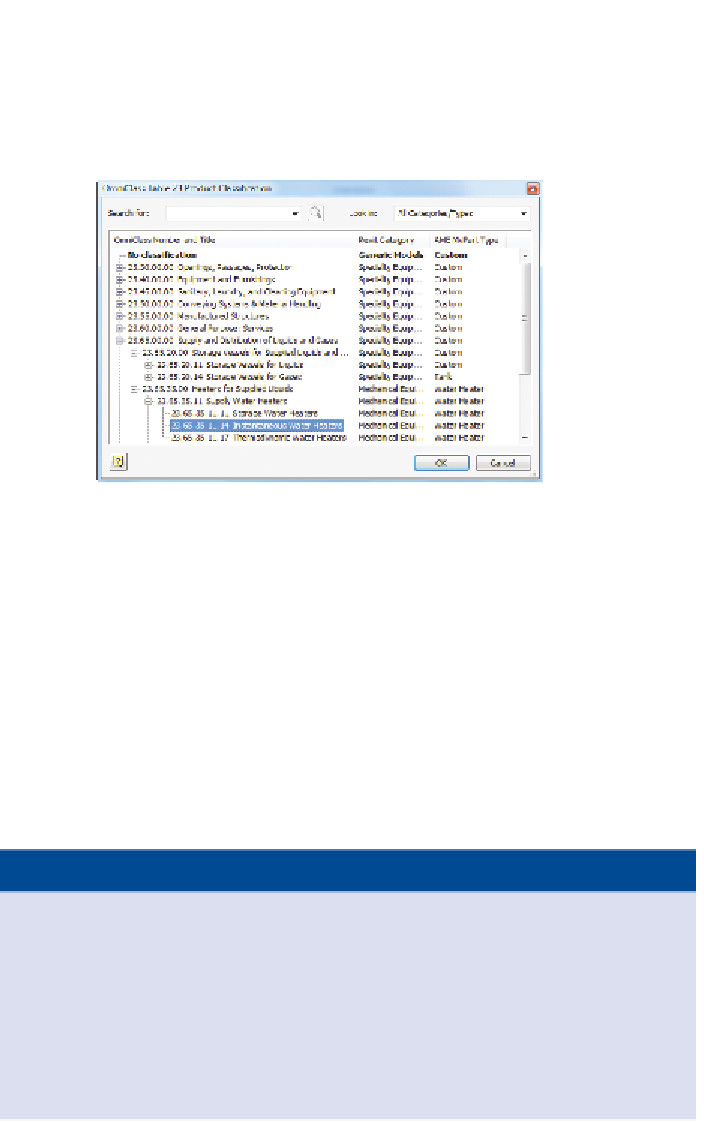
Search WWH ::

Custom Search