Graphics Programs Reference
In-Depth Information
3.
Click the Render Animation tool in the marking menu or in the Render
panel of the Render tab to open the Render Animation dialog box.
4.
Switch to the Output tab, and change the end of the time range to 5.0 s.
5.
If your computer has limited graphics, you can use the drop-down to
set the frame rate to 10.
6.
Click Render, and the Save dialog box will open. Enter a filename, set
the location to your computer Desktop, and click Save.
7.
Change the Network Bandwidth value to BroadBand(250Kbps) and
the Image Size value to 640 × 480 in the ASF Export Properties dialog
box, and click OK.
You can also create
an animation as an
illustration or as a
series of still images.
The animation will be created by generating a rendering of each frame of the
animation. The corners of squares will appear one for each processor in the
computer. When it is complete, review the finished WMV file in the
Completed
c13-09.wmv
file in the
Assemblies/Chapter13
folder.
t
h e
e
s s e n t I a l s
a n d
B
e Yo n d
Any reuse of the design data for marketing or production documentation, or even just
for explaining an idea, multiplies the value of your work. Having drawings, presentation
files, and animations all reflect any subsequent changes to that data is further reward for
your efforts in creating the 3D geometry.
Creating renderings and animations is easy. Using assembly constraints and maintaining
a focus on the function of the assembly will guide you to creating effective animations.
When creating animations of presentation files, it is good practice to review the process
with people who will produce the design to make sure it is valid.
a
d d I t I o n a l
e
x e r c I s e s
Consider creating an animation based on a presentation file for shop assembly
instructions.
Use the Save Copy As tool to make screen captures of exploded views.
Change lighting types to see the differences and their effect on the rendering.
Save a rendered animation as an AVI file to compare quality and file size.
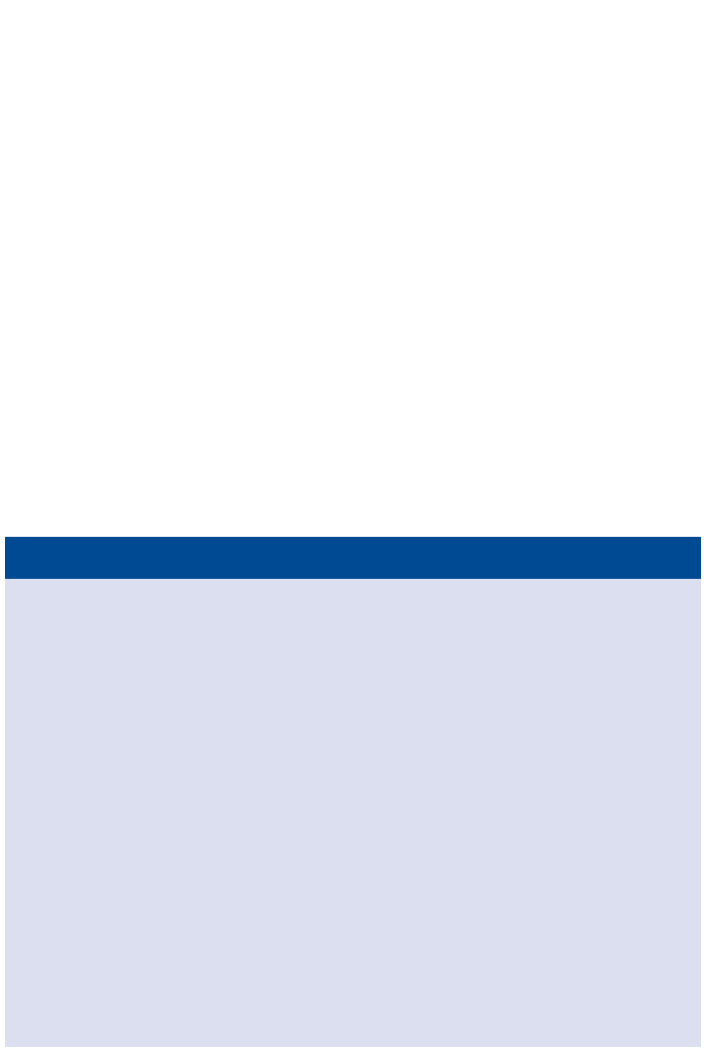

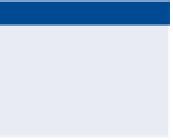
Search WWH ::

Custom Search