Graphics Programs Reference
In-Depth Information
In the timeline, you'll see blue bars that show the duration of the
actions on the rows to which they align.
8.
Right-click the action on the slider bar with the PRAnim1
(Master<>Open) action, and click Mirror in the context menu, as
shown in Figure 13.19.
FIGURE 13.19
Events in the timeline can be copied or
mirrored rather than defining new ones.
9.
When a new bar appears next to the old, drag it all the way to the right
so that the reverse action happens at the very end of the animation.
10.
Click the Expand Action Editor icon again to reduce the Animation
Timeline, and then click the Go To Start icon.
11.
Use the Play Animation tool to see the combination of the camera
transition and the moving positional representation.
The animation is now quickly taking shape, so you need to add only one more
finishing touch to complete the work. The bolt needs to turn to open and close
the vise.
Animating an Assembly Relationship
Assembly constraints reflect how components relate to each other in the real
world. It makes sense that they would be used as the foundation of an animation
to show how the assembly works.
Certification
Objective
1.
Verify that the 2013 Essentials project file is active, and then open the
c13-08.iam
file from the
Assemblies\Chapter13
folder.
2.
Click the Inventor Studio icon in the Begin panel of the Environments
tab to open the Inventor Studio tools.
3.
When the Render tab appears, click the Constraints tool in the
Animate panel.

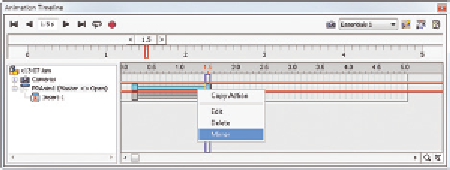



Search WWH ::

Custom Search