Graphics Programs Reference
In-Depth Information
FIGURE 1.2
The expanded Application
menu and Quick Access toolbar
At the bottom of the menu are buttons to exit Inventor and to access the
application options, which you will explore later in this chapter.
The Quick Access toolbar is embedded in the title bar next to the Application
icon and contains common tools to access new file templates, undo and redo
edits, and print. The toolbar is dynamic, and different tools will appear depending
on the active file. For example, one of those part-time tools is a drop-down menu
that allows you to change the color of the active part.
You can customize this toolbar by adding commonly used tools to the toolbar.
To do this, select the desired tool from the Ribbon, right-click, and select Add To
Quick Access Toolbar from the context menu.
Certification
Objective
I
m p o r ta n t
!
At this time, it is critical that you go to
www.sybex.com/go/
EssentialsData.zip
file, and expand it to the root of your C drive.
This will create a new folder,
C:\Inventor2013Essentials
. The
files needed to complete the exercises for this topic are in this folder.


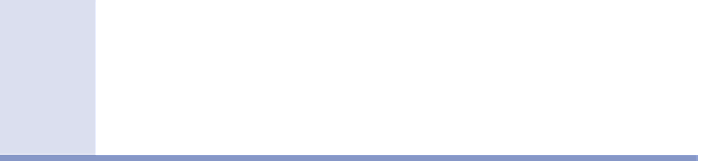


Search WWH ::

Custom Search