Graphics Programs Reference
In-Depth Information
FIGURE 11.16
The completed frame
created with the Frame Generator
t
h e
e
s s e n t I a l s
a n d
B
e Yo n d
The Frame Generator tools open a new way of constructing the frames that are so common
in machine design. Placing the frame members directly from the Content Center saves you
the work of having to sketch the shapes and sizes of the parts. Using tools such as Trim/
Extend, Trim to Frame, and Miter can save you hours of editing on a simple change. Using
this workflow also bypasses the placement of the assembly constraints while maintaining
the advantages of separate parts for detailing needs.
a
d d I t I o n a l
e
x e r c I s e s
Make other changes to the skeleton model to see the effects.
Try changing components to a non-ANSI standard shape.
Change the material of the frame members to see how it affects the mass properties
of the assembly.
Experiment with changing closed profile members to ones with open profiles and see
how the end treatments behave.
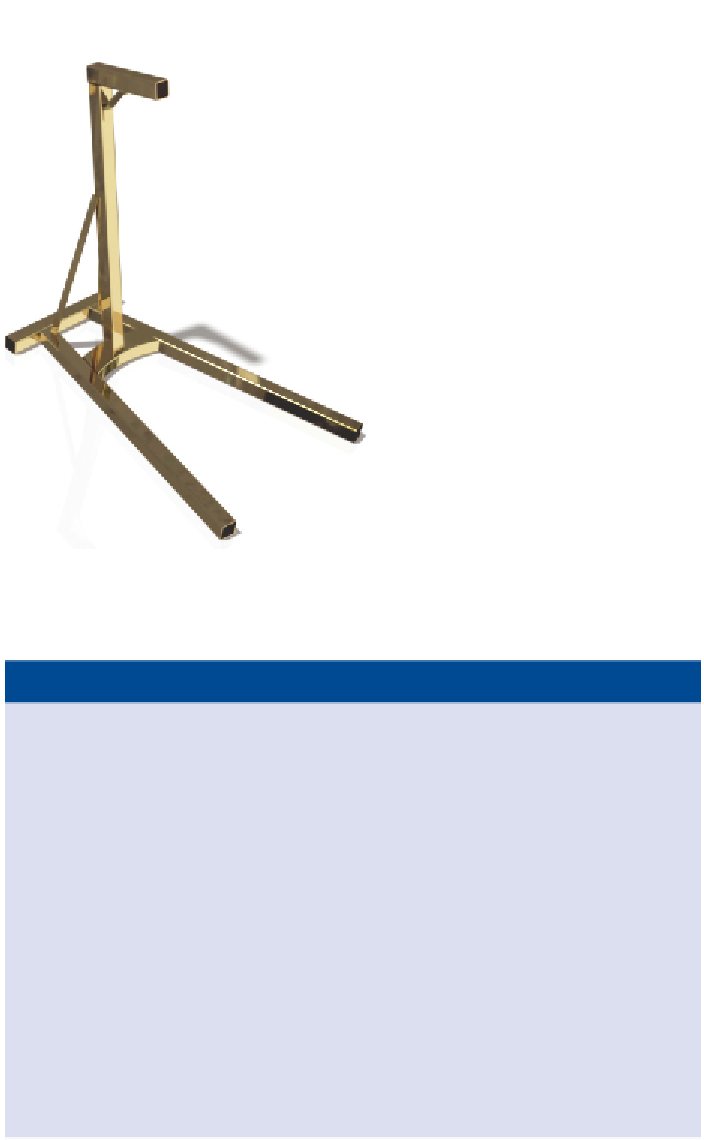
Search WWH ::

Custom Search