Graphics Programs Reference
In-Depth Information
2.
Expand the c11-03:1 part in the Browser.
3.
Right-click Sketch2, and turn on visibility in the context menu.
4.
Locate the selection filter drop-down in the Quick Access toolbar, and
set the priority to Select Sketch Features.
5.
Double-click the 48.000 dimension to edit it. Change the value in the
mini dialog box to 54, and click the check mark to update the dimension.
6.
Then change Angle Dimension from 5 deg to 10 deg (Figure 11.15),
and click the check mark to complete the edit.
7.
In the Quick Access toolbar, click the update icon to rebuild the
assembly.
8.
Turn off the visibility of Sketch 2, and inspect the completed frame
assembly, shown in Figure 11.16.
FIGURE 11.15
Editing the parametric
dimensions of the skeleton
The simplicity of the Frame Generator tools and the associativity of the gener-
ated frame with the skeleton make metal frames easy to create and maintain. If
you have experience creating these types of frames, the tools should help you be
more productive immediately.


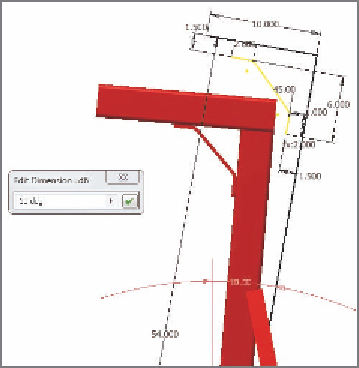


Search WWH ::

Custom Search