Graphics Programs Reference
In-Depth Information
FIGURE 11.9
Select a face to which to match the frame members.
2.
Switch the Ribbon to the Design tab, and start the Notch tool from
the Frame panel.
From the Notch dialog box, you select a frame member to cut first
and then the member with which to cut it. These will be highlighted
in blue and yellow as they are selected.
3.
Click the yellow part first and then the red part for the cutting pro-
file, as shown in Figure 11.10.
4.
Click OK to create the feature. See the results in Figure 11.11.
FIGURE 11.10
The notch will update with any changes to
the geometry.

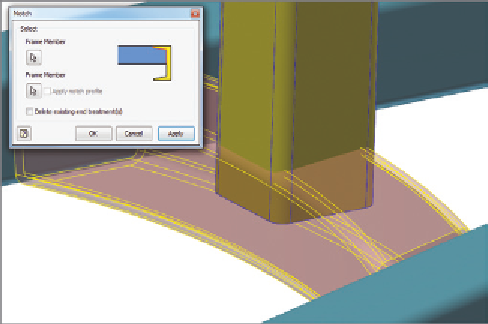

Search WWH ::

Custom Search