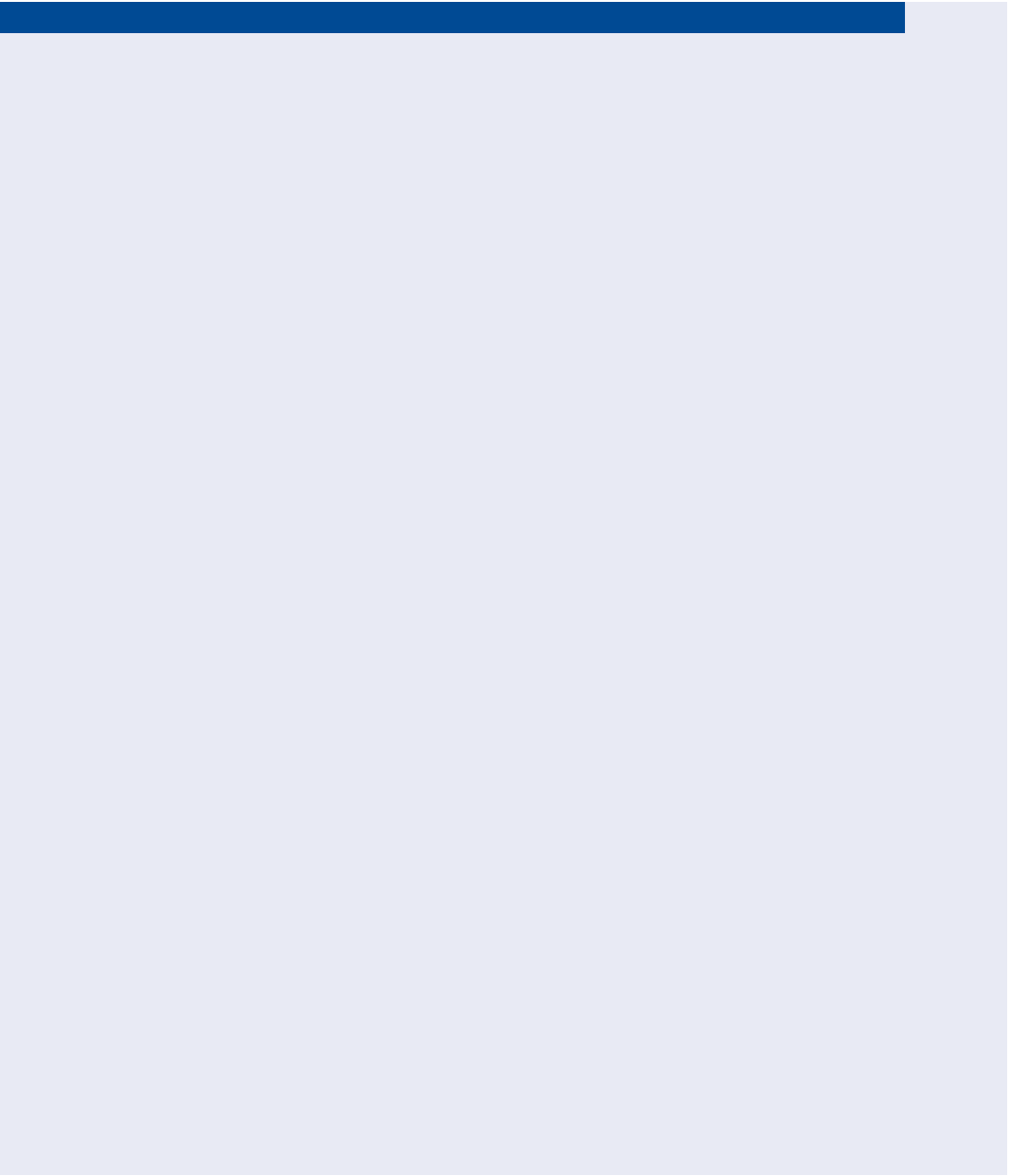Graphics Programs Reference
In-Depth Information
CHAPTER 1
Connecting to
Inventor's Interface
To access the power
of Autodesk Inventor 2013, you have to start with the
interface. To some extent, Inventor is an interface between your ideas and
your computer.
The ability to navigate and leverage the nuances of a program interface can
be the difference between struggling and excelling with the application. In
this chapter, you will see the components of Inventor's dialog boxes, Ribbons,
tabs, and viewing tools that will help you create your designs. You will also
learn how to modify the interface to increase your comfort with Inventor.
Exploring inventor's graphical user interface
Setting application options
Using visualization tools
Working with project files
Exploring Inventor's
Graphical User Interface
When you first see Inventor's interface, you will probably think it is rather
bare. With no file open, you just have the absolute basics there. Even when
a file is loaded, your design remains the focus of the interface. In Figure 1.1,
you can see the primary elements of the interface that will be referred to in
this chapter.
Users of other current Autodesk or Microsoft applications will recognize the
Ribbon-style interface and the Application icon in the upper left. Inventor's
adoption of the Ribbon interface goes beyond most other applications by actively
offering you tools when they're most needed. But let's not get ahead of our-
selves; let's start by getting more detail on these features of the interface.