Graphics Programs Reference
In-Depth Information
The numbers of the bends are added to the drawing views and cor-
respond to any edits made to the bend order.
FIGURE 10.29
The bend table and callouts on the drawing of the
flat pattern
11.
Right-click the drawing view, and select Open to view
c10-13.ipt
in
its own tab.
12.
Right-click the flat pattern in the Browser, and click Save Copy As in
the context menu.
13.
In the Save Copy As dialog box, use the drop-down menu to change
the file type to DXF, and then click Save.
14.
In the Flat Pattern DXF Export Options dialog box, set File Version to
AutoCAD R12/LT 2 DXF.
15.
Activate the Geometry tab, select the Merge Profiles Into Polyline
check box, and click OK.
This generates a new
.dxf
file, which is the most common file format for use
with two-axis cutting equipment. You can also generate
.sat
and
.dwg
files for
solid export or direct use with AutoCAD.
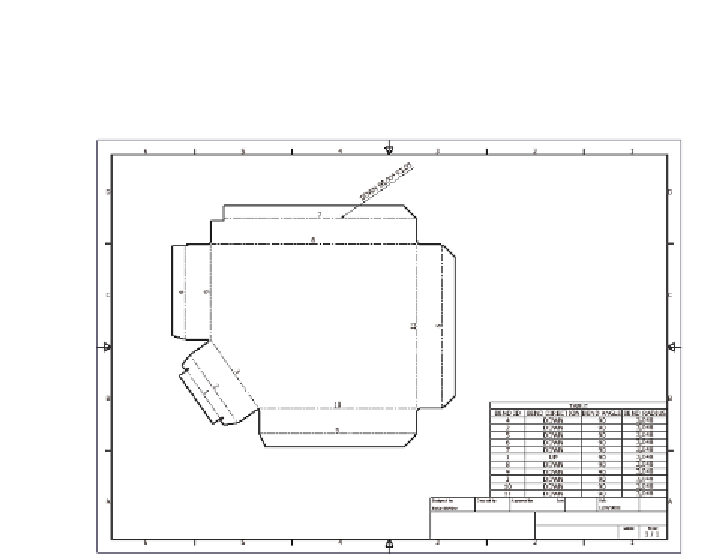
Search WWH ::

Custom Search