Graphics Programs Reference
In-Depth Information
You can create these bend features from an existing feature or while creating
a new one. The other bend options, such as limiting the bend to 45 degrees or
using Flip Fixed Edge, can build geometry that could take several features to
make without them.
Using an Open Profile
To create a long part with a consistent profile, you could build a series of flanges
attached to one another, but using the Contour Flange tool is a much simpler
way to go.
1.
Verify that the 2013 Essentials project file is active, and then open
c10-05.ipt
from the
Parts/Chapter10
folder.
2.
Start the Contour Flange tool from the Create panel on the Sheet
Metal tab.
3.
Select the profile, and the preview appears. Expand the dialog box if
need be, and set the Distance value to 300.
4.
Change the direction for the feature as shown in Figure 10.12.
5.
Click OK to create the feature.
FIGURE 10.12
The contour flange adds geometry from an open profile.
Without this tool, creating the part you've just built would have taken a face and
seven flanges. Contour Flange adds the band radii at the corners of the sketch. You
can build curves into the sketch, and they will be maintained in the feature.
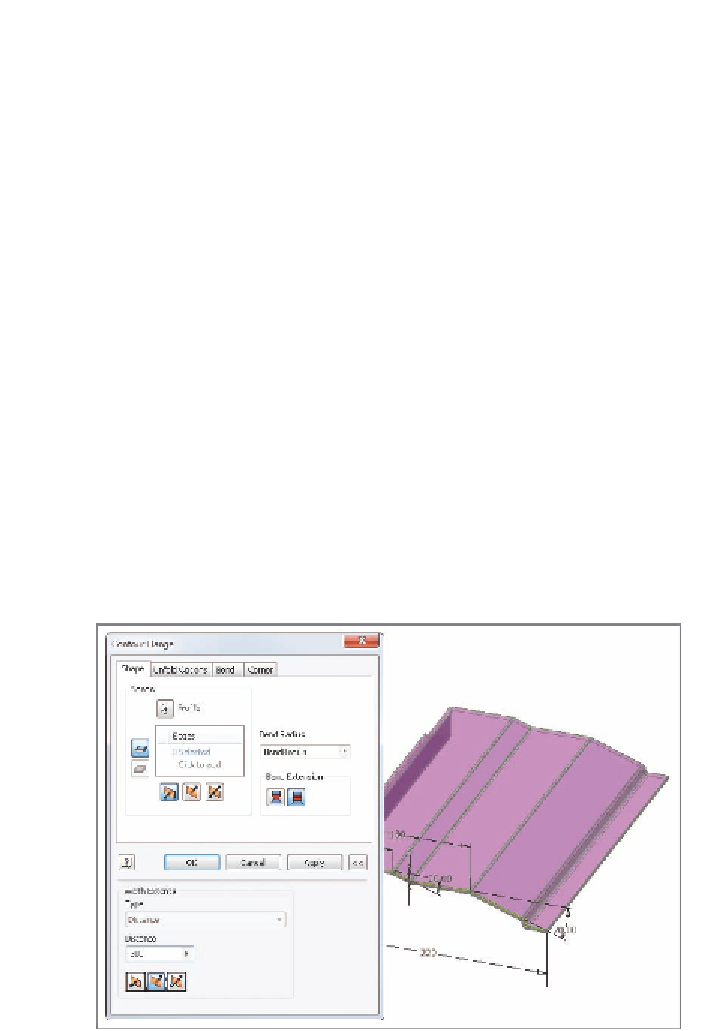

Search WWH ::

Custom Search