Graphics Programs Reference
In-Depth Information
3.
When the Styles and Standard Editor dialog box opens, make sure
the Default_mm style is active, and click the New icon at the top.
4.
In the New Local Style dialog box, enter the name
Aluminum 3 mm
,
and click OK.
5.
In the dialog box, change the Material drop-down to Aluminum-6061.
6.
Set Thickness to 3 mm and the Miter/Rip/Seam Gap value to
Thickness/2.
7.
Set Flat Pattern Punch Representation to Center Mark Only. See
Figure 10.2.
FIGURE 10.1
The Sheet Metal Defaults
dialog box controls whether you're basing your
part on a predefined rule or what settings to
use if you're not.
FIGURE 10.2
On the Sheet tab of the Styles and Standard
Editor, you define the thickness and material of the sheet.
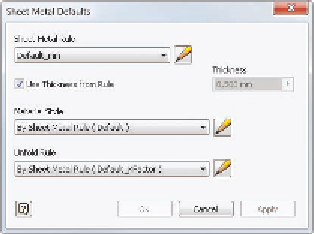
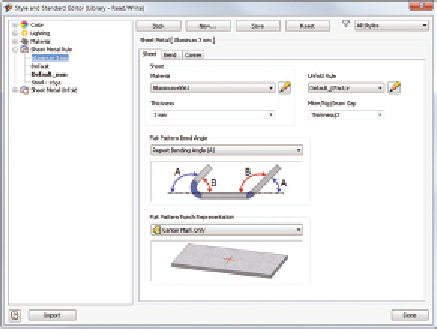
Search WWH ::

Custom Search