Graphics Programs Reference
In-Depth Information
This makes a new body visible and turns off the others. Now, you
can add features to this body.
FIGURE 9.7
The Boss dialog box options can control many parametric
values.
9.
Scroll down in the Browser, and expand the Boss1 features.
10.
Click and drag the sketch just above the Boss1 so that it is now
shared.
11.
Right-click the sketch, and make it visible so that it can be used to
create a new feature.
12.
Start the Boss tool, and switch it to the Thread option.
13.
Set the value of the fillet to 3 (Figure 9.8), and click OK to place the
new features.
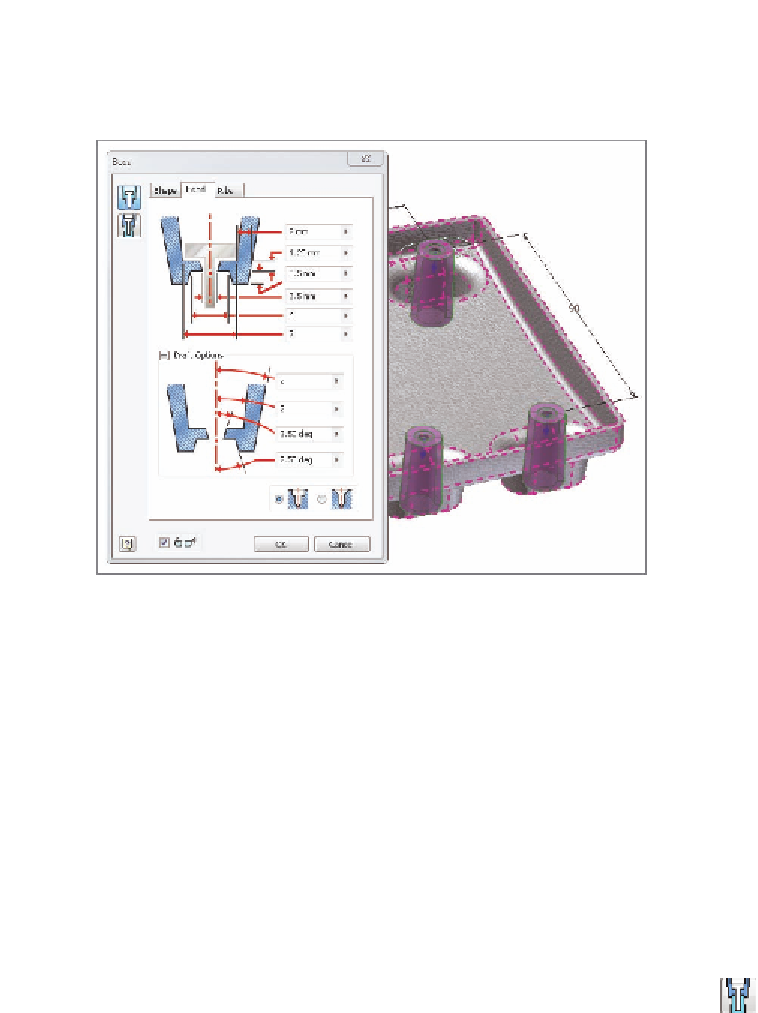
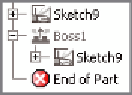
Search WWH ::

Custom Search