Graphics Programs Reference
In-Depth Information
14.
There are two arrows on the ends of the preview of the key. Drag the
left arrow roughly 11 mm from the origin to the right.
15.
Then drag the right until the key changes to its 11.113 mm standard
size, as shown in Figure 8.16.
FIGURE 8.16
The position and length of the new
key can be changed by dragging icons in the preview.
16.
Click OK to generate the geometry, and click OK again to approve the
creation of the new files. See Figure 8.17 for the finished key component.
FIGURE 8.17
The finished key with the
groove built into the shaft
Both the shaft and the hub will have new features added to them, and a new
part will be created for the key. Editing the key's size will update all of the related
features.
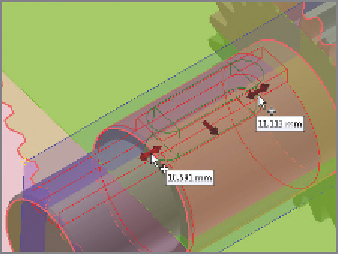

Search WWH ::

Custom Search