Graphics Programs Reference
In-Depth Information
FIGURE 6.26
Selecting elements of the drawing view
on which to place ordinate dimensions
7.
When you've selected all the elements, right-click and select Continue
from the context menu.
8.
Drag the location of the dimensions above the model geometry, and
click to place the dimensions.
9.
Right-click and select Create to complete the dimensions. Figure 6.27
shows the result.
You can drag ordi-
nate dimensions to
change their spac-
ing, and grips allow
you to change the
location of jogs in
the dimension line.
FIGURE 6.27
The ordinate dimensions
placed in the drawing
Ordinate dimensions can be placed in more than one direction on the view.
Hole Tables
When you have a large number of holes, it is more efficient to use a hole table
than to dimension the location of each one.
Certification
Objective
1.
Verify that the 2013 Essentials project file is active, and then open
c06-18.idw
from the
Drawings\Chapter6
folder.


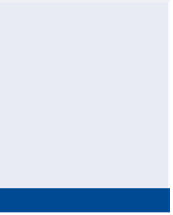

Search WWH ::

Custom Search