Graphics Programs Reference
In-Depth Information
Editing Dimension Values
When you set the dimension styles, the purpose was to make as many dimen-
sions as possible appropriate for your needs. That doesn't mean you won't need
to make changes to some.
Certification
Objective
1.
Verify that the 2013 Essentials project file is active, and then open
c06-16.idw
from the
Drawings\Chapter6
folder.
2.
Double-click the 66.00 dimension. This opens the Edit Dimension
dialog box.
3.
Choose the Precision And Tolerance tab, and set Tolerance Method to
Symmetric and the Upper value to 0.01, as shown in Figure 6.23.
4.
Click OK to update the dimension, as shown in Figure 6.24.
FIGURE 6.23
The Edit Dimension dialog box
FIGURE 6.24
The dimension updated with the
tolerance
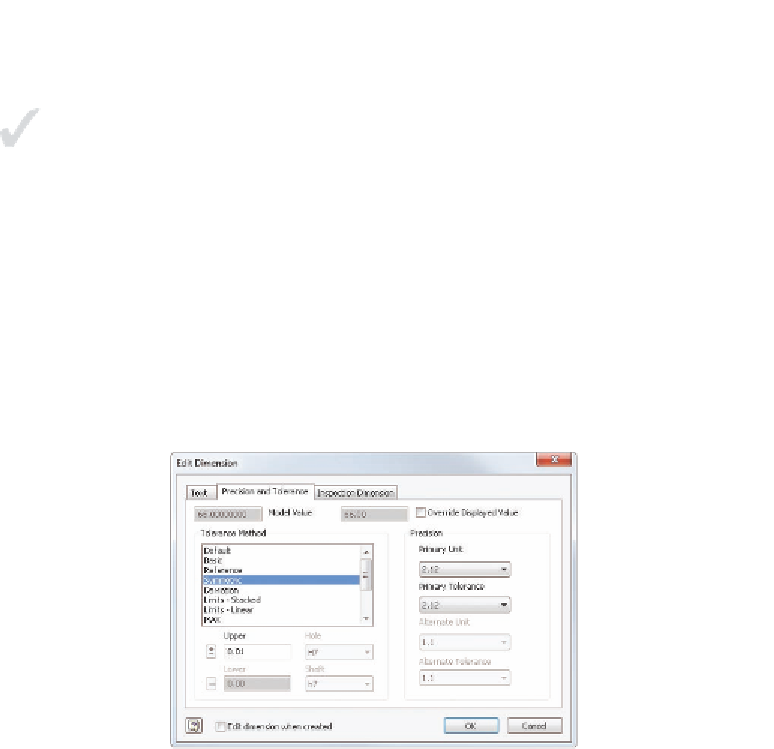

Search WWH ::

Custom Search