Graphics Programs Reference
In-Depth Information
Saving a New Template
Now, you can create a template based on the existing drawing. It is really a very
easy thing to do.
1.
Verify that the 2013 Essentials project file is active, and then open
c05-09.idw
from the
Drawings\Chapter5
folder.
2.
Under the Application menu, expand the Save As options, and select
Save Copy As Template.
3.
In the Save Copy As Template dialog box, click the Create New
Folder icon.
4.
Name the new folder Essentials, and double-click to open it.
5.
Give your new template the filename of
Essentials1
, and click the
Save button.
6.
Start the New File tool from the Quick Access toolbar, and note that
there is now a folder in the dialog box named Essentials
.
7.
Select the folder to see your new template ready to be used and is
categorized based on the file type. See Figure 5.9.
FIGURE 5.9
If users share a common template source, it
is easy to rebuild existing templates.

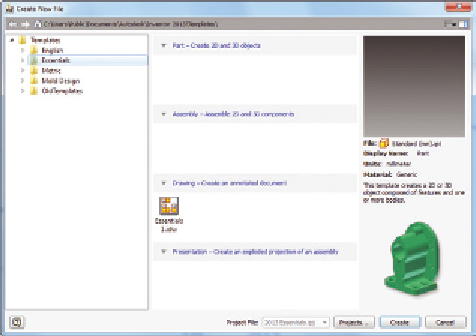

Search WWH ::

Custom Search