Graphics Programs Reference
In-Depth Information
FIGURE 4.11
The Bolted Connection Component
Generator dialog box
FIGURE 4.12
The dimensions locate
the placement of the bolted connection.
9.
In the Thread group, set the Thread class to ISO Metric Profile.
10.
Set the diameter to 10 mm.
11.
Click where it says
Click to add a fastener
in the column on the right.
After a short time, a list of bolts that will fit the hole as currently
defined appears. You can filter the list to see only those bolts of a
single standard.
12.
In the component selection pop-up, change Standard to ISO to filter
the options. See Figure 4.13.
13.
Click ISO 4017.
14.
Change the view in the Design window to the Front view of the assembly.
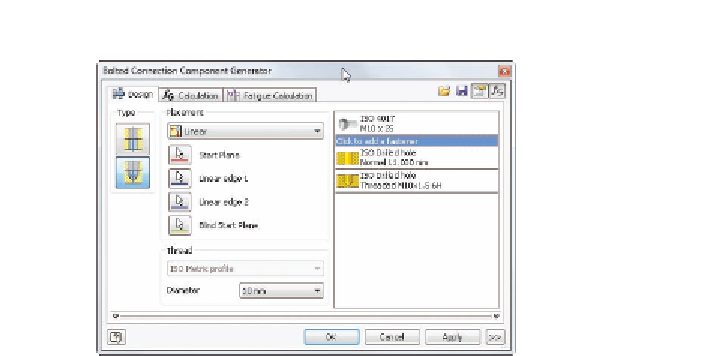
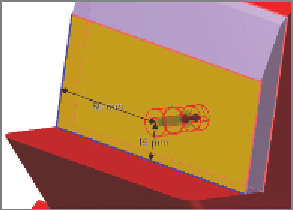
Search WWH ::

Custom Search