Graphics Programs Reference
In-Depth Information
FIGURE 3.26
You can place fillets with different radii in one
fillet feature.
Applying a Chamfer
Chamfers and fillets have similar locations, but their options are quite different.
For this exercise, you will use two of the three options.
Certification
Objective
1.
Make certain that the 2013 Essentials project file is active, and then
open
c03-14.ipt
from the
Parts\Chapter3
folder.
2.
Click the sharp edge on the interior of the revolved feature.
3.
Select the Create Chamfer tool. The default is 45 degrees. Drag the
Chamfer value to 2 mm, as shown in Figure 3.27.
4.
Finish the chamfer.
FIGURE 3.27
Applying a chamfer to the
model edge


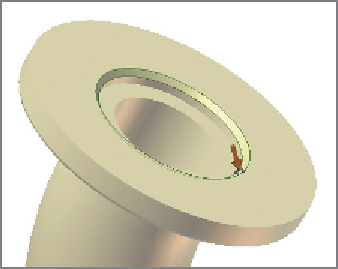


Search WWH ::

Custom Search