Graphics Programs Reference
In-Depth Information
FIGURE 3.17
A tangent arc can be created using the Line tool.
9.
Now add a straight line that is tangent to the arc. A glyph will appear
that shows when the line is tangent. Press the Esc key to finish the
Line tool.
10.
Select Create Dimension from the marking menu.
11.
Click the arc. When the radius dimension preview appears, right-click,
and from the Dimension Type menu select Arc Length. Place the
dimension and set the value to 50.
12.
Click the second straight line, right-click, and click Aligned. Place the
dimension and set the length of the line to 30.
13.
Now click the first line and then the second line. Because they are not
parallel, an angular dimension will appear. Position it as shown in
Figure 3.18, and set its value to 30.
14.
Finish the sketch.
Getting feedback on constraint conditions like tangency during the sketching
process helps you know you're getting the control you need from the beginning.
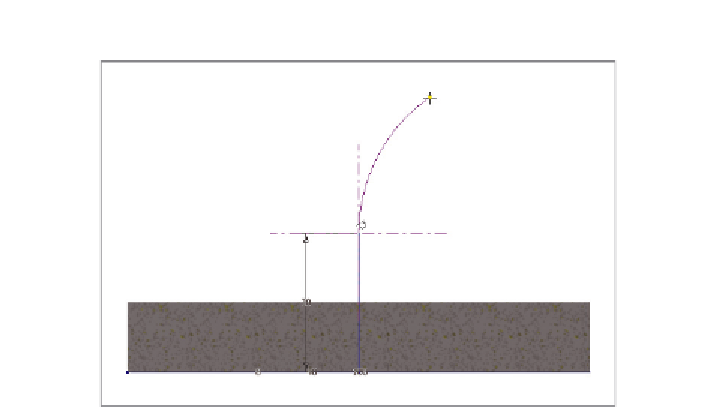
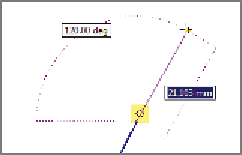
Search WWH ::

Custom Search