Graphics Programs Reference
In-Depth Information
means that this new dimension is redundant. The dialog box gives
you the option of just canceling the placement of the dimension or
placing it as an associative dimension.
11.
Click Accept to place the driven dimension in the sketch.
FIGURE 3.13
The problem points are highlighted in the Design window.
FIGURE 3.14
A dialog box warns you if you are
placing dimensions that cannot be used in the sketch
The power of placing geometric and dimensional constraints can quickly turn
against you if you're unable to overcome mistakes. The Sketch Doctor and warn-
ings regarding an over-constrained state help you keep working by fixing the
problems and moving on.
Now, it's time to start making some 3D geometry.
Creating 3D Geometry:
The Parametric Solid Model
In Chapter 2, “Creating 2D Drawings from 3D Data,” you created 2D drawings
from an existing solid model. You also made a change to that model that updated
all of the drawing views by accessing the value of a dimension. That dimension was
part of a sketch that defined the placement of features also based on parameters.
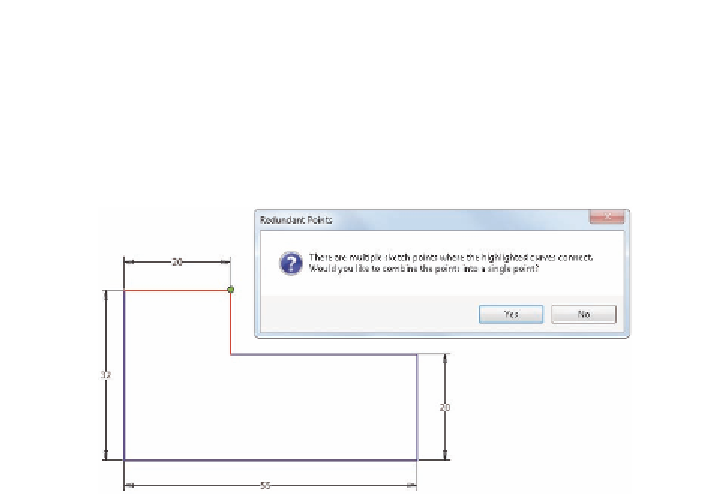

Search WWH ::

Custom Search