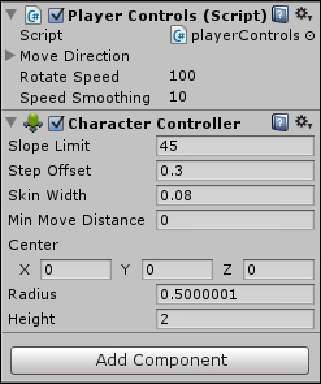Game Development Reference
In-Depth Information
Congratulations! You have now written your first player controls class that can read
user input from multiple axes and use that to drive a rotating and translating charac-
ter capsule. To test this class, let's set the following default values in the
Inspector
pane as seen in the previous screenshot:
•
Track Obj
: Set this to the
Player1
object by dragging-and-dropping the ob-
ject reference from the
Hierarchy
tab to the
trackObj
reference in the ob-
ject inspector.
•
Height
: Set this to
0.25
. In general, the lower the camera, the more dramatic
the effect, but the less playable the game will be (because the user can see
less of the world on screen).
•
Desired Distance
: Set this to
4
. At this setting, we can see the character
framed nicely on screen when it is both moving and standing still.
•
Rot Damp
: Set this to
0.01
. The smaller this value, the looser and more in-
teresting the rotation effect. The larger this value, the more tense the spring
in the interpolation.
•
Height Damp
: Set this to
0.5
. The smaller this value, the looser and more
interesting the height blending effect.
Try experimenting with the following values and see what happens: