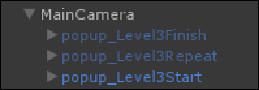Game Development Reference
In-Depth Information
5. Load the
MAIN
scene file. Select the
MainCamera
GameObject, and paste
the level 3 pop ups with
Ctrl
+
V
. This will paste the pop ups that we copied
from step 4.
6. Now, we need to change the behavior of the buttons. Starting with the pop up
named
popup_Level3Start
, select this panel, and open the
Button1
hier-
archy.
7. Change the actions of this button to
CameraLookPlayer()
so that the
camera looks down on the start of the level, and call
DisableOb-
ject(popup_Level3Start)
so that this panel disappears but remains at-
tached to the
MainCamera
GameObject persistent in
_global
.
8. Next, select the
popup_Level3Finish
panel, and open the
Button1
hier-
archy.
9. Change the first action of this button to
LoadLevelMainMenu
(to tell
GameMgr
to unload
Level3
, leaving just
_global
).
10. Change the next action to
HideGameObject(popup_Level3Finish)
to
disable update and rendering of this panel, while still leaving it attached to
the
MainCamera
GameObject persistent in
_global
.