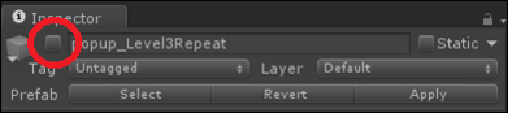Game Development Reference
In-Depth Information
Modifying the pop-up system
You will find three pop ups attached to the
MainCamera
object from the process of
copying
LEVEL2
. These will need to be renamed and updated.
1. Rename
popup_Level2Start
to
popup_Level3Start
.
2. Update the text to read
You have been promoted to Park Ranger. Walk
through the park and help the patrons by answering their questions. You
must answer all questions correctly and earn 2500 points to win. Good
luck!
3. Ensure that this GameObject start behavior is enabled by default. The results
of the steps performed so far are shown in the following screenshot:
4. Rename
popup_Level2Finish
to
popup_Level3Finish
.
5. Update the text to read
Congratulations! Your state trivia knowledge is
great! Your park is a success, and you WIN! Click okay to return to main
menu
.
6. Ensure that the GameObject start behavior is disabled by default by uncheck-
ing it in the
Inspector
window.
7. Rename
popup_Level3Repeat
to
popup_Level3Repeat
in the
Inspect-
or
window.