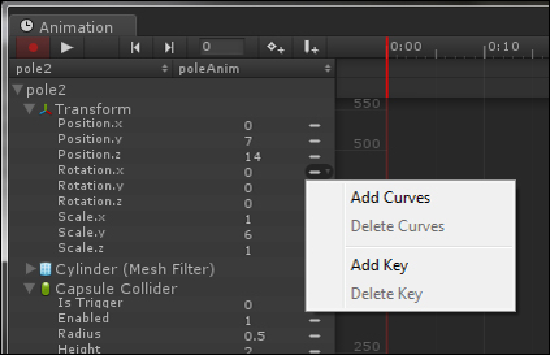Game Development Reference
In-Depth Information
6. The system will warn you that it needs to add the animation component (not
animator) and that this will break your Prefab reference. Go ahead and al-
low the editor to add the component. We will update the Prefab once we are
done.
7. The animation editor uses curves to modify data over time. Click on the x
component of the transform and select
Add Curve
.
8. Now, by adding control points to these curves, we can animate the paramet-
ers of the object. Let's create a simple symmetric oscillation for the pole so
that it shakes the banner in an interesting way.