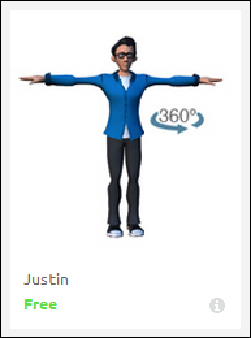Game Development Reference
In-Depth Information
3. Click on
Justin
and you will be presented with a preview window of the char-
acter on the next page. Click on
Download
to prepare the model for down-
load. Note, you may have to sign up for an account on the website to contin-
ue.
4. Once you have clicked on
Download
, the small downloads pop-up window
at the bottom-right corner of the screen will contain your model. Open the
tab and select the model. Make sure to set the download format to
FBX for
Unity (.fbx)
and then click on
Download
again.
FBX
(
Filmbox
)—originally
created by a company of the same name and now owned by AutoDesk—is
an industry standard format for models and animations. Congratulations! You
have downloaded the model we will use for the main player character.
5. While this model will be downloaded and saved to the
Downloads
folder of
your browser, go back to the character select page and choose two more
models to use for other NPCs in the game. At the time of writing this topic,
we chose
Alexis
and
Zombie
from the selection of free models, as shown in
the following screenshot: