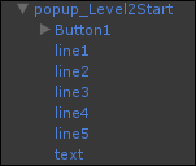Game Development Reference
In-Depth Information
Creating
the
LevelStart
and
LevelFinished pop ups
Our level will use three pop-up windows to communicate with the start and finish scen-
arios of the level. One of them will show the start details, and the other one will ex-
plain whether you have passed or failed the objectives. We will use the Prefabs from
Chapter 5
,
User Interfaces in Unity
, as a basis for these pop ups. In order to create
these pop ups, let's perform the following steps:
1. Create a new Prefab named
popup_Level2Start
from the
popup_info
Pre-
2. Change the five lines of text on the Prefab to detail the instructions for the
level: "
You are in a trivia race against two other racers. Run from start to
finish and answer the trivia questions. You must achieve 100 percent ac-
curacy and place first in the race to move on to level 3. Good Luck.
".
3. On
Popup Button Script
, add three actions in the editor as shown in the fol-
lowing screenshot: