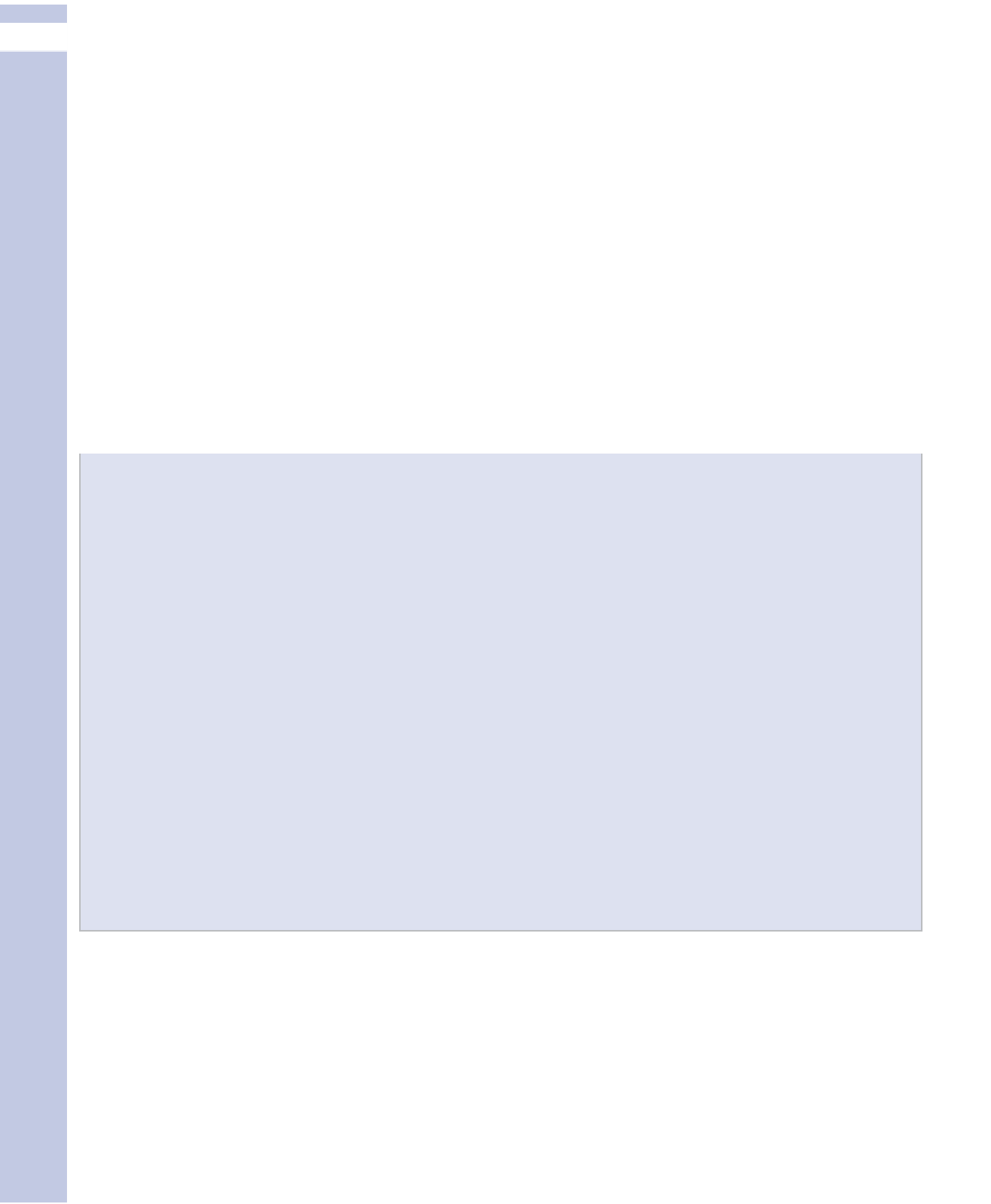Information Technology Reference
In-Depth Information
II
Just as no man is an island, at least according to the poet John Donne, no blog posting stands
alone. It holds a place in a series of posts, and you tag and categorize it as well. (Tagging and cate-
gorizing your posts in a clear and useful way is key to making them searchable and usable.)
WordPress also supports a powerful commenting capability for posts. You can turn comments off,
but this misses half the point of blogging. There is even commentary in the blogosphere holding
that a blog without comments isn't really a blog. Tagging and categorization, along with comments,
is described in Chapter 5, “Taking Posts Further.”
The steady accumulation of postings and comments is the entire point of blogging. We encourage
you to become an expert at posting, which is described in this chapter. You should use WordPress's
many capabilities, and all your own skills, to make your posts interesting and useful to your blog
visitors. The ability of your posts to attract interesting and useful comments, in turn, is a hallmark
of a successful blog.
We will say about posting what was famously once said about voting: Post often and early. Improve
your posts, even after they're published. Then improve tagging and categorization continually.
Respond to comments that need a response and make an effort to encourage comments as well.
Why Keep Posts Short?
There can hardly be a more controversial question in blogging than the ideal or acceptable length
for a post. However, we can begin with several known facts.
Reading from the screen is much harder than reading from a printed page, so people tend to scan
or skim instead. Also, research shows that the average person spends about two minutes looking
at a story, article, or video clip before moving on, unless they're very interested and not very busy.
Also, the average person reads from the screen at about 200 words per minute. (This sidebar is
about 200 words long.)
These facts indicate that you can expect someone who's interested in, but not completely
enthralled by, your topic to read about 400 words onscreen before moving on. Graphics help
attract attention initially, and “chunkifying” your text—using headers, bullets, and so on—might
refresh the reader's willingness to continue on farther into your post.
Two more facts: Twitter, the popular new tool for micro-blogging, has a limit of 140 characters,
about 20 words, per tweet; text messages on mobile phones, even more popular, are limited to
160 characters, about 25 words. Whatever people's tolerance for long blog posts has been in the
past, it's probably decreasing rather than increasing—especially among younger people who tweet
and text a lot.
Using the QuickPress Tool
QuickPress is the quick-and-dirty posting tool for WordPress. It occupies a small corner of the
Dashboard and is best used for posts with few HTML features and very little in the way of images
or multimedia. (You can use these items in QuickPress, but you won't be able to see what you're
doing very well. As a result, the quality of the post might suffer.)