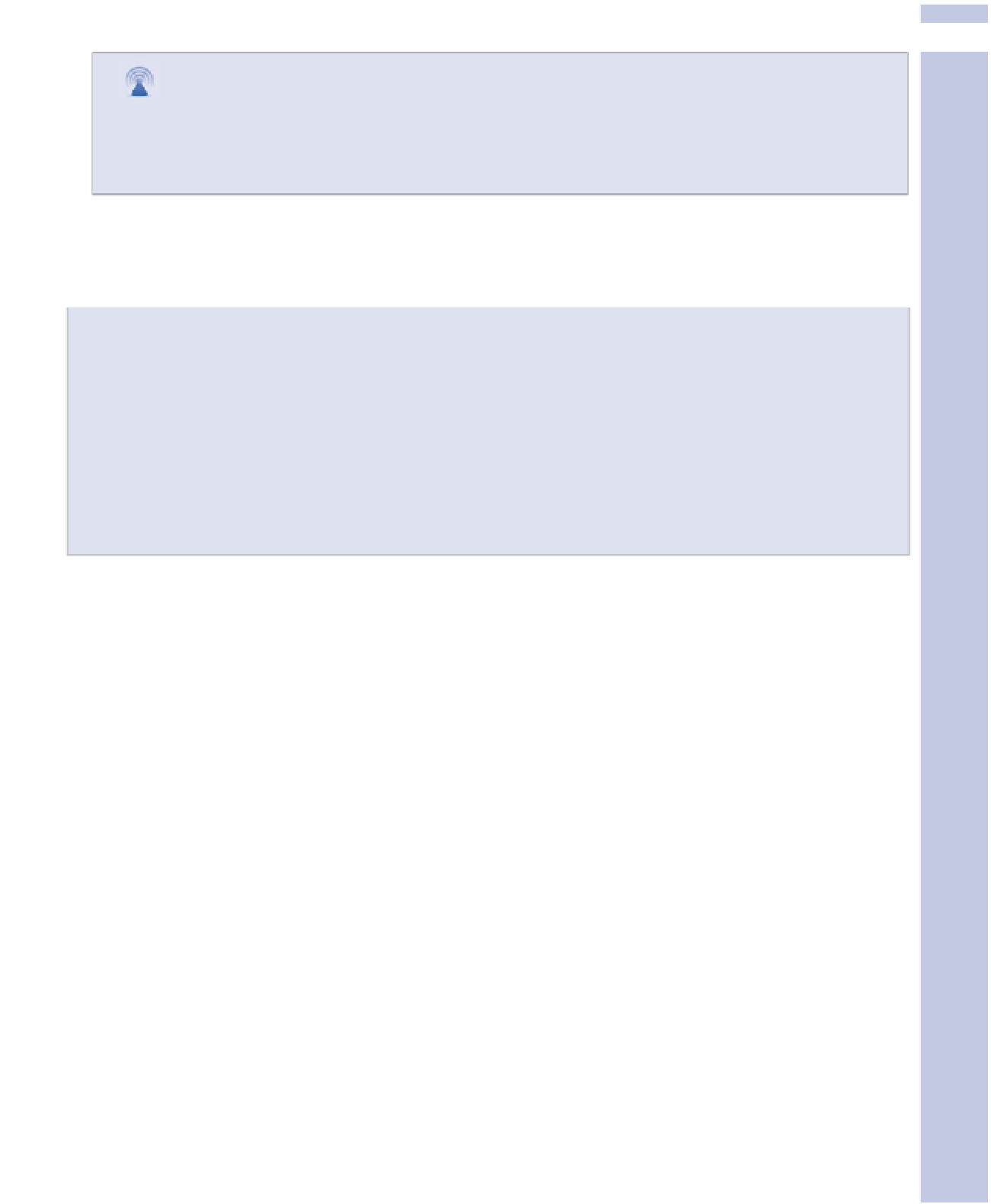Information Technology Reference
In-Depth Information
3
caution
While adding widgets, don't use the Back and Forward buttons, and don't have multiple windows open at once
with the Administration area in one and the current view of your blog in the other. If you do this, screen and
even database updates might not keep up with you, and you might not get a true picture of what's going on.
11.
To return to your Dashboard and continue making changes, choose the appropriate Dashboard
(assuming you have more than one) from the My Dashboards menu. Repeat the preceding steps
until you have the widgets you want, in the order you want them.
Capturing the Screen
To capture the screen in Windows, press the PrtSc key for the whole screen or Alt+PrtSc for the
currently active window. (On many keyboards, in particular laptop keyboards, you might need to
hold down the Function or Fn key to access the PrtSc capability, and Fn+Alt+PrtSc to capture the
currently active window.)
Capturing the screen copies the screen or window to the Windows Clipboard. You can then paste the
Clipboard contents (Ctrl+V) into any program that can handle a Windows BMP file, such as Microsoft
Paint, Microsoft Word, Adobe Photoshop, and so on, and then save the resulting image to a file.
A Brief Catalog of Widgets
The widget descriptions available for WordPress.com blogs, shown in the Widgets page in the
Administration area, are quite limited. To properly design your blog, it's helpful to know in advance
what the widgets are and what they do.
Tables 3.6 through 3.8 group the widgets into three categories:
•
Blog-specific links
(Table 3.6)—Most of the widgets take information from within your blog and
make it available to your blog visitors.
•
Social media links
(Table 3.7)—Several widgets help you tie other social media where you have
an account into your blog. For instance, Facebook seems prominent in the list of social media
links by its absence; perhaps a widget for Facebook is on the way.
•
Power tools
(Table 3.8)—A few widgets bring in enhanced capabilities from other sites; the RSS
and Text widgets are highly customizable.
The number of widgets available is a bit deceptive. You don't want to add too many to your blog;
they'll distract from it and confuse your users. Also, there are only a few prominent positions near
the top; widgets farther down are likely to be little-used. So be selective.
However, you can do a lot with widgets, and it's worth thinking carefully about which ones you
want to use and experimenting with different ones, and with their positions.