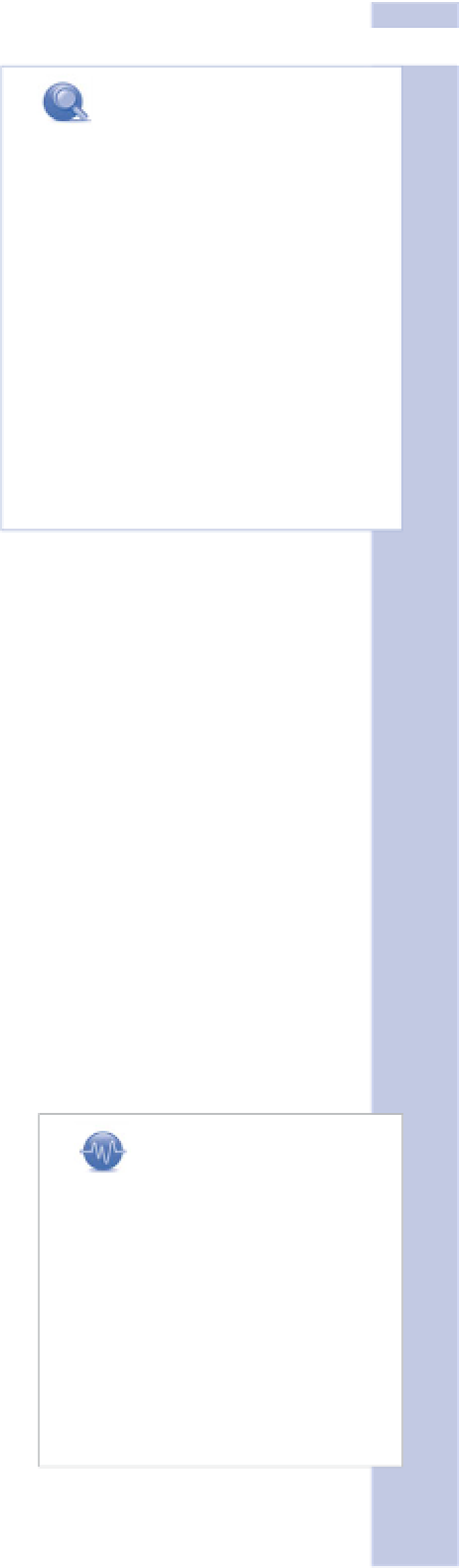Information Technology Reference
In-Depth Information
3
entirely new theme. Many WordPress software users are not
that different from WordPress.com users, though, and quickly
choose a safe, relatively popular theme, whether paid for or
free.
The tendency to choose quickly is unfortunate because choos-
ing an appropriate and yet distinctive theme can make a blog
stand out. Choosing a theme with the right look and functional-
ity almost certainly makes more difference to the impact of
your blog than wordsmithing an overly long post to within an
inch of its life (and to the limits of your blog visitors' patience),
which is how most of us tend to spend our blogging time.
So whether you're just getting started, and wanting to be dis-
tinctive from the beginning, or looking to improve your existing
blog, use this chapter to help you choose a theme and other
appearance-related options to make your blog great.
note
This chapter is limited to free
options available in WordPress.com
blogs. It's worth understanding
these, though, even if you're a
WordPress software user and have
more options. In later chapters, we
show you how WordPress.com
users can buy an upgrade to tweak
their theme, and how WordPress
software users can do just about
anything they want. With these
options, you'll have a chance to
blow out a web page yourself!
What to Look for in a Theme
Because you can't change WordPress.com themes without paying for an upgrade to WordPress soft-
ware (as described in Chapter 11, “Installing and Upgrading WordPress Software”), every aspect of
a theme has to be exactly right for you to effectively use it. This can lead to some difficult choices,
for instance when a theme with just the right colors doesn't allow needed widgets (add-ins that go
in a theme's sidebar or sidebars).
How should you choose a theme? Most of us do it like how we buy a car, by personal preference,
with an emphasis on looks and a nod to functionality.
Your blog will have a life of its own, though. Although you're responsible for it, you'll find that it
develops its own personality, especially if you get lots of comments.
So your theme needs to have a look that fits not only you but the contents of the blog itself, as well
as the visitors you want to attract and retain. It also needs functionality to support what your blog
visitors want to do.
As you choose your theme, think about your blog's purpose and its users. Make choices that work
for them, not just for your personal preferences.
The 70 or so themes available on WordPress.com can be divided up
by several important features that really make a difference: colors,
columns, fixed or flexible width, whether widgets are allowed, and
other features (that is, functionality).
People are very visually oriented, and colors are visually com-
pelling and affect us emotionally. This means that most theme
choices are strongly affected by color. However, color is the easiest
thing to change with a Cascading Style Sheets (CSS) tweak, and
might, within limits, be less important to your website visitors than
many other aspects of your theme.
tip
WordPress offers a filter that
allows you to specify what
you want in your theme and
select just the themes that fit.
So, once you've thought
through the options, you can
more easily narrow down to
the themes that offer just
what you want.