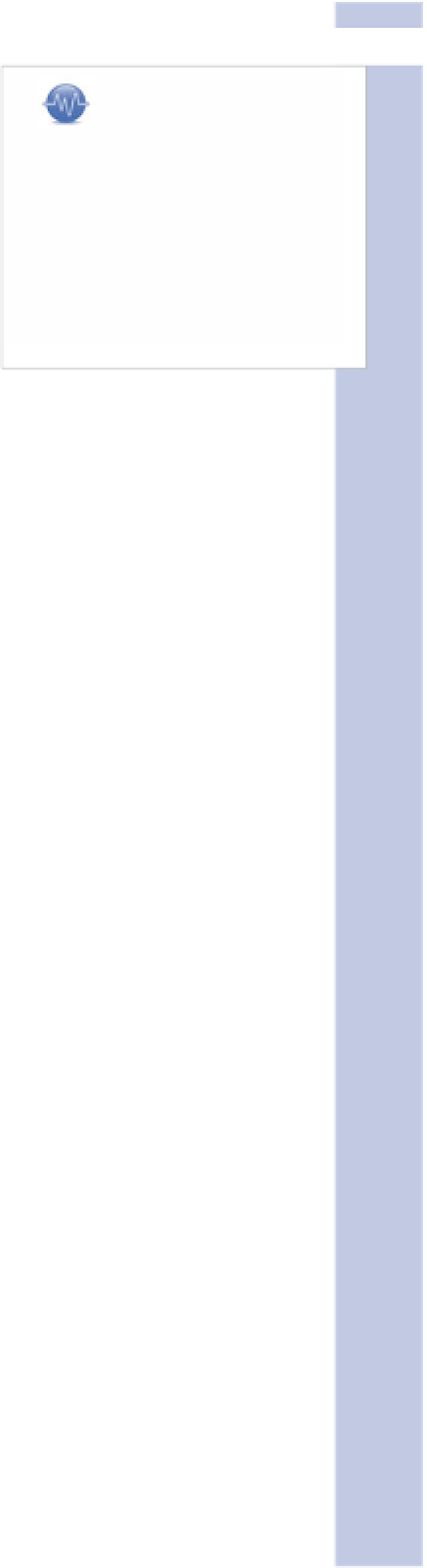Information Technology Reference
In-Depth Information
2
blogname
.wordpress.com, as an OpenID. WordPress will authenti-
cate you. You can use the OpenID Settings subpanel to list trusted
sites, which you can then log in to more quickly.
WordPress is an OpenID provider, but you can't use your OpenID to
log in to WordPress itself.
The Domains Settings subpanel allows you to buy and use domain
names. WordPress makes this really, really easy—so easy that one
of us (Smith) has gone through four domain names for the same
blog in four months! Despite the ease of doing it, there's a lot to
think about, so we discuss this topic, and this subpanel, in full in
Chapter 10.
tip
If you're logged in to your
WordPress account, and visit
another WordPress blog that
requires logging in to com-
ment, you don't need to log in
again; comment away! The
same is true for your users.
WordPress Settings Not in the Settings Menu
There are only two important WordPress settings that are not handled either during sign-up or in
the Settings menu, as covered in this chapter so far. Those are ratings of blog posts and comments
and the ability to post by email.
These settings are, like the setup and Settings menu options described up to this point, very good
things to try to nail during setup—and to know about from the beginning so you have an idea of
how to modify them later if needed.
Ratings Settings
The Ratings Settings are found in a subpanel of the Ratings menu on WordPress Administration
pages (see Figure 2.10). Here are the things you can allow users to rate, and the options for each:
•
Posts
—You can allow users to rate blog posts by yourself and other authors. You can also specify
whether to use a five-star rating, as on Amazon.com and other sites, or a Nero rating—thumbs
up or thumbs down. You can customize the style of stars or thumbs, the layout and font, the
color, and more. (Most themes don't let you choose fonts and so on, so it's almost a bit annoying
that you can choose them for ratings!)
For the font and color, you can choose Inherit to use colors determined by your theme. This is
the safest and easiest choice, but you can certainly try others. You can also customize the labels
that go with various numbers of stars and so on. And you can put the rating above each blog
post, which might attract readers, or below it, which makes more sense, as the reader then has
a chance to form their own informed opinion first.
We recommend that you start out by allowing ratings, especially for posts; like comments,
they're an additional participatory element in your blog. However, if you find they conflict with
the content and feel of the blog as it evolves, or if too few people use them to be worthwhile,
you can change or remove them later.
•
Pages
—You can extend the ratings options set for posts to pages as well, and position the rat-
ings above and below each page. Unlike posts, though, your site visitors don't necessarily
expect to be able to rate each page. Ratings are potentially a good way to get feedback for your