Information Technology Reference
In-Depth Information
2
Privacy Settings
The WordPress Privacy Settings, shown in Figure 2.8, are limited to three options for a single
choice: Blog Visibility. This setting can completely change how you use your blog:
•
I Would Like My Blog to Be Visible to Everyone, Including Search Engines (Like Google,
Sphere, Technorati) and Archivers
—This is the usual setting; in fact, anything else is somewhat
inimical to the spirit of blogging! You might be tempted to avoid
this setting during the early days of your blog, if you have a list
of improvements you'd like to make. However, high search
engine rankings are built up gradually, so you should allow
search engine visits very early on.
caution
Administering who can sign into
different kinds of web or internal
company intranet sites is a big
business worth billions to the
few companies that have mas-
tered it—Microsoft, IBM, and
Google among them. (Apple, for
instance, large as it is, doesn't
have a corporate-scale solution
of its own.) Think twice before
you take on the job of managing
a large group of users for a pri-
vate blog.
•
I Would Like to Block Search Engines, But Allow Normal
Visitors
—This sounds like a comfortable choice, but with this
option, only people who know about your blog directly from you,
or from other visitors to it, will visit—and then perhaps only
occasionally. So only choose this option if you're willing to have
an audience made up only of friends and family.
•
I Would Like My Blog to Be Visible Only to Users I Choose
—
You can have your blog be limited only to specific, named peo-
ple who you choose. This is a great option for sites under
development or, for instance, an internal company site.
Figure 2.8
Privacy is
important,
but an easy
choice for
most.
Delete Blog
You're not likely to be deleting your blog so early on, but it's worth knowing what the options are—
and aren't—in case you consider doing so in the future.