Information Technology Reference
In-Depth Information
2
•
For Each Article in an Enhanced Feed, Show
—You can choose what to show in an enhanced
feed, which anyone who takes an RSS feed of your blog has the option to subscribe to. The
enhanced feed can include a count of comments (tempting the feed recipient to add their own),
categories and tags used, and links to add the article to Del.icio.us, Digg, or StumbleUpon, popu-
lar sites for people to share interesting blog postings.
We're not sure if the categories and tags are all that interesting to feed recipients, and the com-
ment count is likely to be quite low when the feed goes out, which will actually discourage peo-
ple from visiting to comment. So you might consider leaving these fields out, but including the
Del.icio.us, Digg, and StumbleUpon links so people can indicate their interest in your post by
sharing it with others on their favorite sharing sites.
Discussion Settings
Comments and links between blogs are part of the very essence of blogging. So we recommend
that you encourage them—but manage them as well.
Usability is a concern for commenters, as they are not only users, but users trying to help make
your blog more interesting and lively by adding their own thoughts. So make things as easy for
commenters as you can.
The Discussion Settings page, shown in Figure 2.6, is the wordiest, and has the most options, of
any WordPress Settings page. Hang in there—it's worth taking the time to go through this one care-
fully and assign settings you can live with.
These are key Discussion Settings and our recommendations for them:
•
Attempt to Notify Any Blogs Linked to from the Article
—This causes a notification, called a
ping, to go to blogs you post to. Pinging slows down posting, but is vital. Other blog authors
often check these notifications carefully and can then link back to you in return, widening your
potential audience. The gvDaily blog run by one of the authors (Smith) often links to a dozen
other blogs in a single posting, and the posting process still only takes a few seconds, so we rec-
ommend you enable this option. This notification setting can be overridden for each article.
•
Allow Link Notifications from Other Blogs
—As with link notifications going out to other blogs,
this is a vital kind of traffic for building up your blog. Allow it to appear unless the notifications
become too voluminous or you encounter other problems. This setting can also be overridden for
each article.
•
Allow People to Post Comments on New Articles
—The number of blogs that should not allow
comments is, in our humble opinion, very limited. Allow comments unless you have a very good
reason not to; and if you do ban comments, don't expect to receive as much traffic for your blog.
This is the final setting that can be overridden for each article.
•
Comment Author Must Fill Out Name and Email/Users Must Be Registered and Logged In to
Comment
—Requiring commenters to register or declare their details sounds like a good idea at
the time, but can be quite disruptive of individual comments and of spontaneous exchanges of
comments among visitors. Avoid requiring these steps if possible.