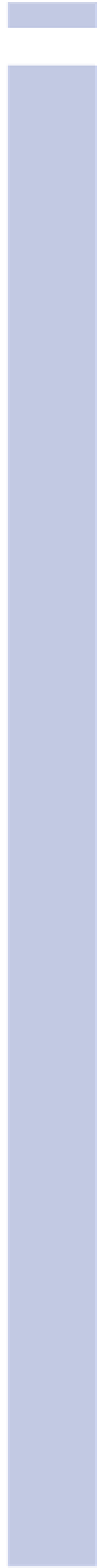Information Technology Reference
In-Depth Information
2
4.
Here's a very important check box: Would You Like Your Blog to Appear in Search Engine
Listings? It's checked by default. If you want to keep your blog private, either permanently or at
least in the short term, uncheck this box.
5.
Review your entries. When you're ready, click the Signup button. This sends an activation email
to the email account you specified during sign-up. You're given the opportunity to update the
profile shown on your blog—your first name, last name, and a bit about yourself. The informa-
tion will be available in the administrative parts of your blog, and the theme you choose for your
blog might or might not display it.
6.
After a few minutes, find the email and click the link to activate your blog. (If clicking the link
doesn't work, cut and paste the URL shown in the link into the address bar of a browser.) This
activates your account.
7.
WordPress sends you another email message with login instructions. Keep this email; it contains
valuable links and your API key for your blog. Your API key is one of those things that you don't
need often, but when you do need it, you need it badly. (You can also retrieve it from your
Profile, which you access via a link from your WordPress Dashboard.)
Taking Advantage of Resources
Many of us have grown unused to saving URLs and so on, figuring we can retrieve anything
needed through web search, a search of our email Inboxes, and so on. This is not true for
WordPress. The software is so deep in its various forms that it's sometimes hard to find just the
right information that you need to get something done. This means it's worth preserving useful
WordPress links when you do find them.
Note that some of the URLs in the welcome note are specific to the blog you've just created; others
are generic, available to anyone and applicable to any WordPress blog.
Both types of URLs given in the email are likely to be quite useful; they're shown in Table 2.1 for
easy reference.
Table 2.1
Handy WordPress.com Links
Blog-Specific URLS
Write a new post
http://
blogname
.wordpress.com/wp-admin/post-new.php
Change your blog's settings
http://
blogname
.wordpress.com/wp-admin/options-general.php
Choose another theme
http://
blogname
.wordpress.com/wp-admin/themes.php
General WordPress URLs
Beginner's questions
http://support.wordpress.com/getting-started/
Frequently asked questions
http://support.wordpress.com
Submit questions or comments
http://support.wordpress.com/contact/
Akismet spam filter
http://akismet.com/