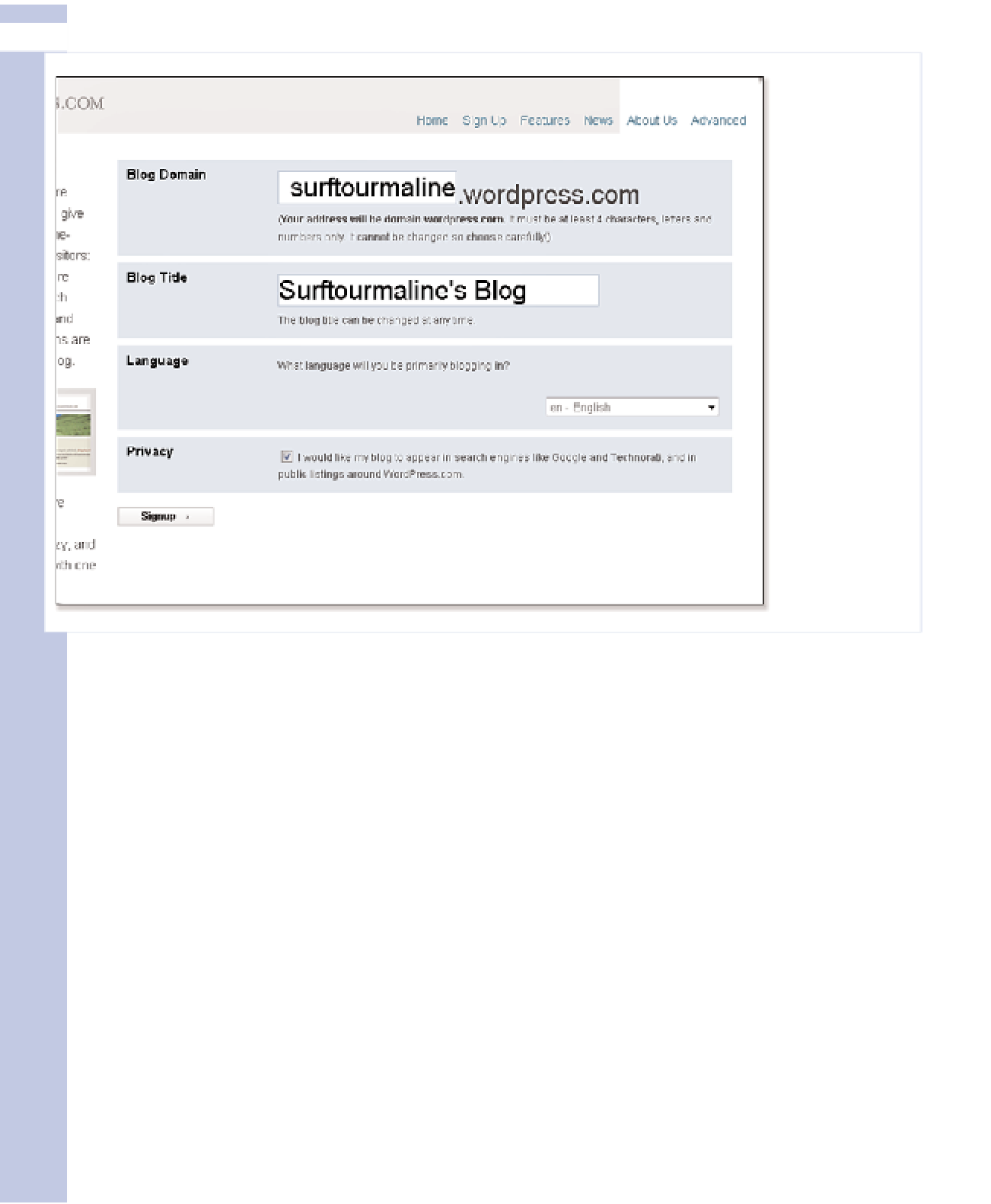Information Technology Reference
In-Depth Information
I
Figure 2.2
The Surf
Tourmaline
blog is born!
You can also navigate to this screen if you already have a WordPress account but not a blog, or
already have a blog and want to create a new one. Just log in to your account, visit the Dashboard,
and choose the option to create a blog.
Here's how to create a blog, either immediately after you've created your WordPress account, or in
the future:
1.
Enter your blog domain in the form
blogname
.wordpress.com. The blog domain cannot be
changed, so think carefully about the choice, as described previously in the section on domain
names. Your blog name will be rejected if it is the same as the name of an existing WordPress
blog.
2.
Enter the blog title. This can be changed any time, but should be a variation of the blog name
from the URL, rendered into normal English, capitalized correctly, and so on.
3.
Specify the language you want to use for the blog's content. Shortcuts to English, German,
French, Italian, Brazilian Portuguese, and Bahasa (used in Indonesia) can be found at the top of
the scrolling list. Below that short list, you can choose from a total of more than 130 languages.
You will be able to change the authoring language used for administering the blog in WordPress
later—which will usually, but not always, be to the same language as the blog's content—but
you need to complete the setup in English first.