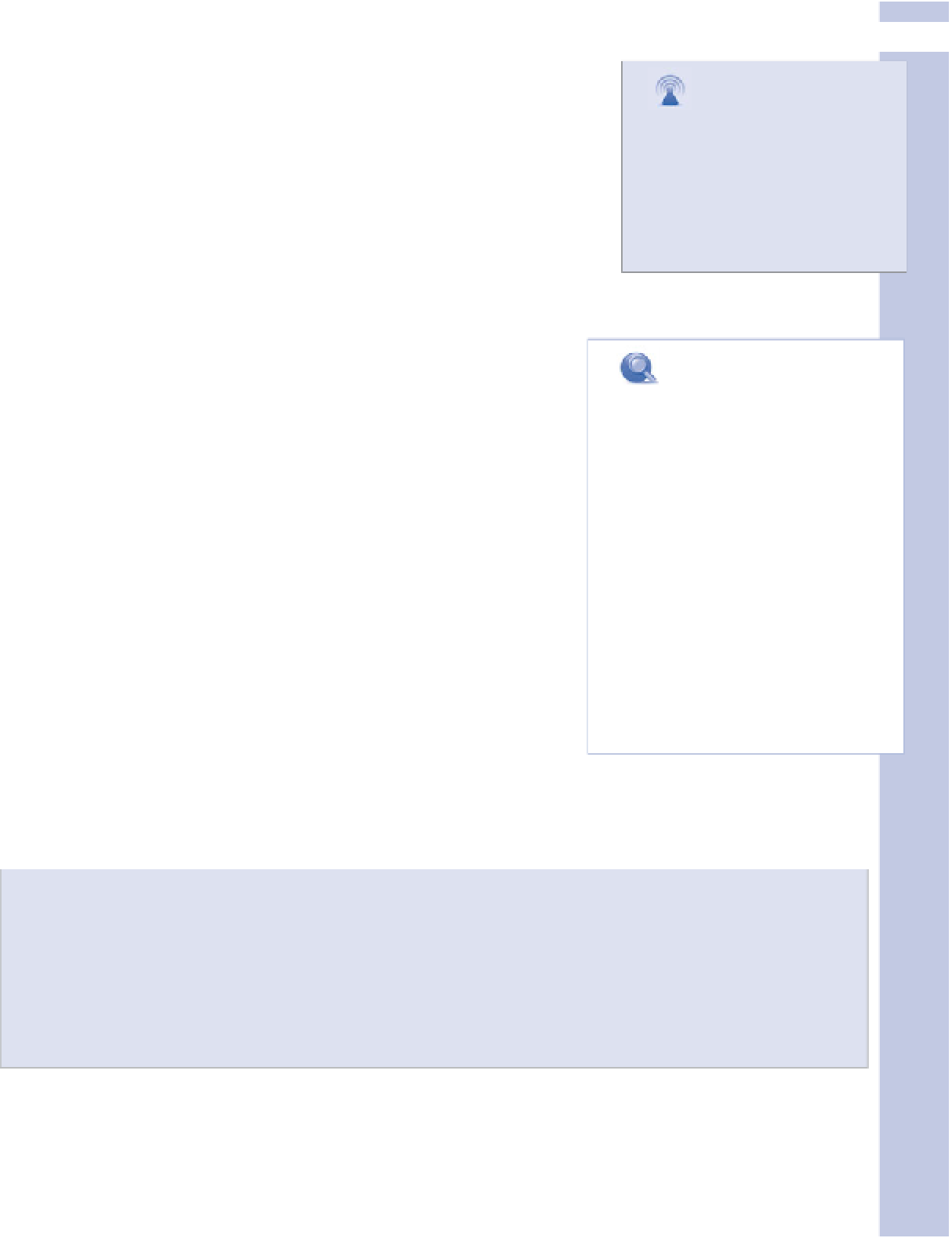Information Technology Reference
In-Depth Information
2
5.
Confirm your password by reentering it.
caution
WordPress blog passwords are
prized among various kinds of
hackers, so choose a strong
password, and consider chang-
ing it every few weeks to protect
your account.
6.
Enter your email address. This is the email address to which
updates about the blog will come, so be sure to enter it cor-
rectly. Also, realize that you are connecting this account to one
of your email addresses—and that you can't delete the account,
ever. So if you're planning to create more than one WordPress
account, think carefully about how you'll associate email
addresses with them. If the WordPress account is for work or
other organizational purposes, consider having your organiza-
tion create a dedicated email account for it.
7.
Check the Terms of Service check box. Click the link to read
the terms.
note
If you're doing this for work pur-
poses or toward building a busi-
ness, consider reading the terms of
service carefully, or even getting a
lawyer to review them, before pro-
ceeding. The terms of service for
WordPress are quite restrictive,
especially when it comes to using
your blog for commercial purposes
(that is, to make money), a com-
mon goal in creating a blog. If
your purposes are explicitly com-
mercial, consider starting with
the WordPress software and
WordPress.org from the beginning.
8.
Choose the option, Gimme a blog!, not the other option, Just
a Username, Please. Contributors to your blog and even visi-
tors to WordPress sites that only allow signed-in WordPress
users to comment may choose to only create a username,
not a blog.
9.
Click Next. Your account is created.
Creating Your Blog
After you create your WordPress account and click Next, you
arrive at an unnamed screen, shown in Figure 2.2, which is
where you actually create your blog. Unlike your WordPress
account, which can't be deleted, you can delete the blog in the
future if you want. However, if you delete the blog, the blog
name will then be made permanently unavailable to anyone,
including you.
About the Example
We use several blogs in this topic as examples. The specific sample blog created for this topic is a
blog for surfing at the famous (to people who live in the neighborhood, at least) Tourmaline
Surfing Park in Pacific Beach, San Diego, California. Pacific Beach is about an hour's drive north of
the border with Mexico, just south of the famous beach at La Jolla Cove and the well-known race-
track at Del Mar.