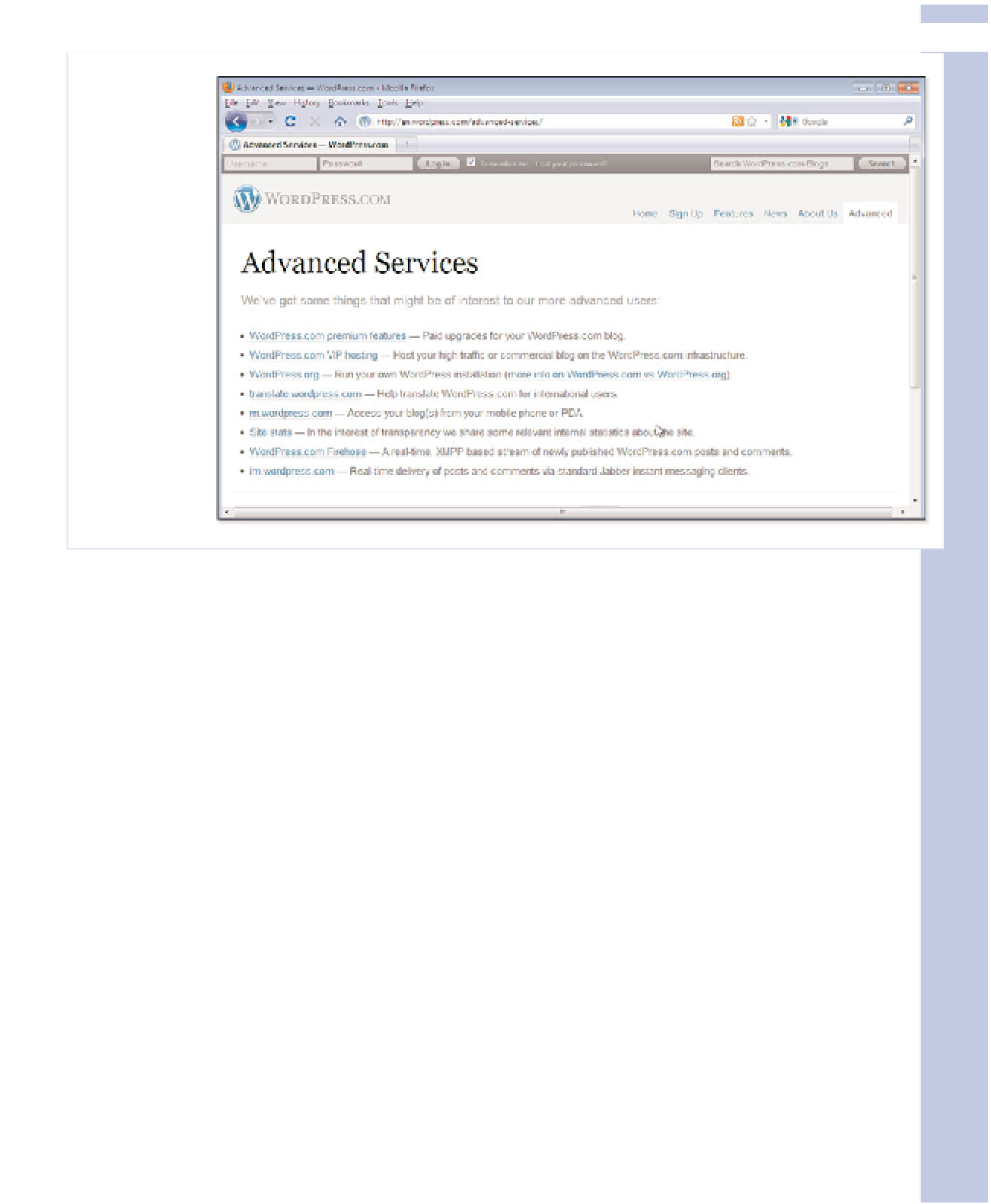Information Technology Reference
In-Depth Information
E
Figure E.6
Get more out
of WordPress
at the
Advanced
Services
page at
WordPress.
com.
Navigating WordPress.org
Because Automattic largely tends to the administration of WordPress.com, there are far fewer
things that can go wrong than with self-hosted WordPress.org software. Therefore, this site has
more information and support options. Because people can be a lot more creative with a
WordPress.org installation, there are also more demonstrations of that creativity here.
The community ethic that permeates WordPress.org offers you opportunities to become an active
contributor. Use the site to submit your best ideas, help other users in the forums, contribute to the
Codex—whatever you think you can do.
Home Page: http://wordpress.org
As with WordPress.com, the home page shown in Figure E.7 is targeted mainly for people inter-
ested in installing the WordPress software, not current users. There's a prominent download link
front and center. At the bottom are links to common places a new or would-be user would like to
go: the WordPress Books page, the Development blog, the install process (find a host, install the
software, Read the Fine Manual), and the Showcase of unique and well-known WordPress sites.
Across the top is a tabbed navigation bar, which is the focus of our tour. The WordPress.org search
engine is also in the upper-right corner. Type your search terms and click Go for a standard, full-text
search of the site.